Info
Creative mode is one of the main game modes in Minecraft. Creative mode strips away the survival aspects of Minecraft and allows players to easily create and destroy structures and mechanisms.
Trivia
- In console editions and Windows 10, opening a world in creative mode disables Achievements and Leaderboards for that world.
- In creative mode, players can get spawn eggs out of their inventory which can spawn all mobs, excluding bosses and Golems.
- There are multiple items such as Silverfish Blocks that are exclusive to Creative Mode.
- Creative mode is available on Minecraft, Minecraft Pocket Edition, Minecraft Xbox 360 Edition, Minecraft PlayStation 3 Edition, and Windows 10.
- A group of players in the Xbox-360 edition used the Duplication glitch to get 254 of any item in order to improve their maps or to provide resources to other guests. Updates on the glitch were never official, but it instead reduced the chances of every successful duplication. For example, before the updates, it only took one try with the dispenser glitch to get 254 items. However, when the updates came, it was reduced to three tries and was later fully patched in another update. So far, the furnace glitch isn`t fully patched, and does the same thing, except the success rate is much lower than first patched dispenser.
- In the PS3 edition, the inventory is unchanged, but the crafting menu is replaced with the creative mode inventory, which is the same as the Creative Mode inventory in other editions.
- As of Snapshot 12w15a, when using the copy block on something such as Redstone Wire, Snow Layer, or a Nether/End Portal, it would give the player exactly what they clicked (ex. Using copy block on a Snow Layer will give the user the snow layer.).
- When the player uses Copy Block on an entity (Excluding the Enderdragon, Players, or Piston Heads), it will give them the respective egg. Also, when the spawn egg is used on its relative mob, it spawns a baby mob, but only for non-hostile mobs. Endermen, Spiders, or Squids do not count.
- As of version 1.3.1, the Creative mode inventory is categorized into various tabs of items and blocks to help players find blocks easier.
- The only ways to die in creative mode are to fall into the void or to use the /kill command to kill the player if they are playing on the PC version.
- In Console Editions, players cannot break the bedrock layer separating the Overworld and the Void, even in creative mode.
- In 1.12 (upcoming), the miscellaneous tab is merged with the materials tab, which is on the bottom-left, to give room for the new Toolbars tab.
Gameplay
In Creative mode, players The Player Health points 20 () Armor points Varies Attack strength Fist: 1 () Items: Varies Size Height: 1.8 Blocks Width: 0.6 Blocks While sneaking: Height: 1.65 Blocks Width: 0.6 Blocks While gliding: Height: 0.6  are given an infinite number of blocks Blocks may refer to: Block - cubes that make up the Minecraft world as a whole. Blocks music disc This disambiguation page lists articles associated with the same title. If an internal link led you to build with, with no health The health gauge and monitor in Minecraft is based on a single row of 10 heart icons. Each full heart contains two halves, one hit point each (full health is 20 hit points). Contents 1
are given an infinite number of blocks Blocks may refer to: Block - cubes that make up the Minecraft world as a whole. Blocks music disc This disambiguation page lists articles associated with the same title. If an internal link led you to build with, with no health The health gauge and monitor in Minecraft is based on a single row of 10 heart icons. Each full heart contains two halves, one hit point each (full health is 20 hit points). Contents 1  or hunger See the gameplay mechanic. For the status effect, see Status effect#Hunger. The Food Bar is seen on the right, opposite the Health Bar. Hunger is an aspect of Minecraft that governs several
or hunger See the gameplay mechanic. For the status effect, see Status effect#Hunger. The Food Bar is seen on the right, opposite the Health Bar. Hunger is an aspect of Minecraft that governs several  bar to hamper their building. Creative mode allows players to destroy all blocks Blocks may refer to: Block - cubes that make up the Minecraft world as a whole. Blocks music disc This disambiguation page lists articles associated with the same title. If an internal link led you instantly (including normally-indestructible blocks such as bedrock Bedrock Transparency No Luminance No Blast resistance 18,000,000 Tool None Renewable No Stackable Yes (64) Flammable No Drops None Data value dec: 07 hex: 7 bin: 111 Name bedrock Bedrock is a block, indestructible by survival means. Contents
bar to hamper their building. Creative mode allows players to destroy all blocks Blocks may refer to: Block - cubes that make up the Minecraft world as a whole. Blocks music disc This disambiguation page lists articles associated with the same title. If an internal link led you instantly (including normally-indestructible blocks such as bedrock Bedrock Transparency No Luminance No Blast resistance 18,000,000 Tool None Renewable No Stackable Yes (64) Flammable No Drops None Data value dec: 07 hex: 7 bin: 111 Name bedrock Bedrock is a block, indestructible by survival means. Contents  and end portal frames End Portal Transparency Partial (doesn t block light) Luminance Yes, 1 Blast resistance 18,000,000 Tool None Renewable No Stackable Yes (64) Flammable No Drops Itself Data value dec: 120 hex: 78 bin: 1111000 Name end_portal_frame See
and end portal frames End Portal Transparency Partial (doesn t block light) Luminance Yes, 1 Blast resistance 18,000,000 Tool None Renewable No Stackable Yes (64) Flammable No Drops Itself Data value dec: 120 hex: 78 bin: 1111000 Name end_portal_frame See  ), provided they are not holding a sword Sword Type Combat Durability Wooden: 60 Golden: 33 Stone: 132 Iron: 251 Diamond: 1562 Renewable Yes Stackable No Data values See Data values Name See Data values Swords are melee weapons that are mainly used
), provided they are not holding a sword Sword Type Combat Durability Wooden: 60 Golden: 33 Stone: 132 Iron: 251 Diamond: 1562 Renewable Yes Stackable No Data values See Data values Name See Data values Swords are melee weapons that are mainly used  .
.
Creative mode gives players the ability to fly Flying See the form of transportation found only in Creative and Spectator modes. For the flight attainable when using the elytra, see Gliding. Flying is the most versatile form of transportation and  . To activate flying, double tap the jump key. Use the jump key to go up and the sneak key to go down and the movement keys (default is WASD) to move. The player can disable flying in mid-air by double-tapping jump again, causing them to drop to the ground. Touching the ground when flying also disables flying. Be that as it may, getting into a minecart Minecart Type Vehicles Durability N/A Renewable Yes Stackable No Internal ID PC: 42 PE: 84 Network ID PC: 10 Entity ID minecart Drops Minecart (1) Health points 6 () First appearances See History Data value
. To activate flying, double tap the jump key. Use the jump key to go up and the sneak key to go down and the movement keys (default is WASD) to move. The player can disable flying in mid-air by double-tapping jump again, causing them to drop to the ground. Touching the ground when flying also disables flying. Be that as it may, getting into a minecart Minecart Type Vehicles Durability N/A Renewable Yes Stackable No Internal ID PC: 42 PE: 84 Network ID PC: 10 Entity ID minecart Drops Minecart (1) Health points 6 () First appearances See History Data value  or bed Bed Type Block Entity Physics No Transparency Yes Luminance No Blast resistance 1 Hardness 0.2 Tool Any tool Renewable Yes Stackable No Flammable PC: No, but catches fire from lava PE: No First appearances See
or bed Bed Type Block Entity Physics No Transparency Yes Luminance No Blast resistance 1 Hardness 0.2 Tool Any tool Renewable Yes Stackable No Flammable PC: No, but catches fire from lava PE: No First appearances See  while flying will not disable flying when the player gets out.
while flying will not disable flying when the player gets out.
Players in Creative mode are unable to receive damage. Be that as it may, going too far into the Void The void is pure black. The void is the name given to the empty space below layer 0. Contents 1 Effects 1.1 Pocket Edition 1.2 Console Edition 2 Video 3 History 4 Issues 5 Trivia  will still kill the player, but the player can fly around in the Void provided they do not descend below y=-64 Chart lining up Y-coordinate values (left) to block layers (right). Altitude is a measurement of vertical distance, or distance along the Y-axis. Contents 1 Definition 2 Limits 3 Natural resources and altitude 3.1 The Nether
will still kill the player, but the player can fly around in the Void provided they do not descend below y=-64 Chart lining up Y-coordinate values (left) to block layers (right). Altitude is a measurement of vertical distance, or distance along the Y-axis. Contents 1 Definition 2 Limits 3 Natural resources and altitude 3.1 The Nether  . This, other than the use of the
. This, other than the use of the /kill command and external editors The contents of this page are not supported by Mojang AB, the Minecraft Wiki, the Minecraft IRC channel or the Minecraft Forums. See game modifications. For server moderators, see Operator. An example  , is the only way to die in Creative mode.
, is the only way to die in Creative mode.
Mobs "Monster" redirects here. For the mob called "monster" in the code, see Human. Mobs are living, moving game entities. The term "mob" is short for "mobile". 1] Contents 1 Spawning 2 Behavior 3 List of  will still spawn as they do in other game modes (including from mob spawners Monster Spawner Type Solid Block Requirements None Physics No Transparency Partial (doesn t block light) Luminance No (Small amount of light for Pocket Edition) Blast resistance 25 Hardness 5 Tool Renewable No Stackable Yes (64) Flammable
will still spawn as they do in other game modes (including from mob spawners Monster Spawner Type Solid Block Requirements None Physics No Transparency Partial (doesn t block light) Luminance No (Small amount of light for Pocket Edition) Blast resistance 25 Hardness 5 Tool Renewable No Stackable Yes (64) Flammable  ), but all are passive towards the player and will not try to attack them. If the player enters The End See the dimension. For the achievement, see Achievements#The End.. For the advancement, see Advancements#The End. A view of the central End island. The ender dragon can be seen flying around obsidian pillars,
), but all are passive towards the player and will not try to attack them. If the player enters The End See the dimension. For the achievement, see Achievements#The End.. For the advancement, see Advancements#The End. A view of the central End island. The ender dragon can be seen flying around obsidian pillars,  while in Creative mode, the Ender Dragon Ender Dragon Health points 200 ( × 100) Attack strength Peaceful: 0 () Easy: 6 () Normal: 10 () Hard: 15 () Breath attack: 6 () after a half-second Exploding fireball attack: 12 () after
while in Creative mode, the Ender Dragon Ender Dragon Health points 200 ( × 100) Attack strength Peaceful: 0 () Easy: 6 () Normal: 10 () Hard: 15 () Breath attack: 6 () after a half-second Exploding fireball attack: 12 () after  will still attempt to attack the player, but cannot cause any harm. Zombies Zombie Health points 20 () Armor points 2 () Attack strength Easy: 2 () Normal: 3 () Hard: 4 () Size Adult: Height: 1.95 Blocks Width: 0.6 Blocks Baby: Height: 0.975 Blocks Width: 0.3 Blocks Spawn
will still attempt to attack the player, but cannot cause any harm. Zombies Zombie Health points 20 () Armor points 2 () Attack strength Easy: 2 () Normal: 3 () Hard: 4 () Size Adult: Height: 1.95 Blocks Width: 0.6 Blocks Baby: Height: 0.975 Blocks Width: 0.3 Blocks Spawn  summoned by others calling for backup will attempt to attack the player, even if the player is in creative mode, but still cannot cause any harm, and will stop its attempt after several seconds.
summoned by others calling for backup will attempt to attack the player, even if the player is in creative mode, but still cannot cause any harm, and will stop its attempt after several seconds.
Once a world is created, if cheats Contents 1 Usage 1.1 Tilde notation 1.2 Target selectors 1.2.1 Target selector variables 1.2.2 Target selector arguments 1.3 Data tags 1.4 Raw JSON text 1.5 Block/item names 2 Summary of commands 3 List of commands are enabled, the game mode can be manually changed to Creative (or other game modes) with the /gamemode command, specifically by typing /gamemode creative, /gamemode c or /gamemode 1. In multiplayer See the multiplayer experience in Minecraft. For the multiplayer software, see Server. PvP (Player versus Player) on a multiplayer server. Multiplayer is the server-based version of Minecraft that enables multiple players to  , players can be individually changed between game modes with the
, players can be individually changed between game modes with the /gamemode command available to operators See the multiplayer software in Minecraft. For the multiplayer experience, see Multiplayer. For the official Mojang paid-for servers, see Realms. For other unofficial Minecraft server software, see custom servers. Minecraft servers allow . This means that individual players can play Creative mode (at the operator`s discretion) on a Survival map, or vice-versa. The default game mode for new players can also be changed with the /defaultgamemode command.
Videos
Creative inventory
In Creative, the normal inventory screen "GUI" redirects here. For items like health bars and crosshairs, see Heads-up display. Inventory pop up screen A filled and sorted inventory Chest inventory The inventory is the pop-up menu that the player uses to 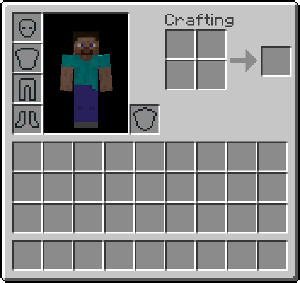 is replaced by the item selection screen, which contains almost all blocks and items (with some exceptions) in a tabbed interface. There is also a search feature. One tab provides a Survival-like inventory, including armor Armor Type Wearable items Durability See Durability Renewable Yes Stackable No Data values See Data values Name See Data values For the armor that can be worn by horses, see Horse Armor. Armor classes. From
is replaced by the item selection screen, which contains almost all blocks and items (with some exceptions) in a tabbed interface. There is also a search feature. One tab provides a Survival-like inventory, including armor Armor Type Wearable items Durability See Durability Renewable Yes Stackable No Data values See Data values Name See Data values For the armor that can be worn by horses, see Horse Armor. Armor classes. From  slots, but is missing the crafting grid (except for Pocket Edition Pocket Edition Author(s) Mojang AB Jens Bergensten Aron Nieminen Daniel Kaplan Tommaso Checchi Shoghi Cervantes Jason Major Daniel Wustenhoff Tomas Alaeus Mikael "Slicedlime" Hedberg @@@#@@@Microsoft(microsoft.com)###@### Studios 1] Platform(s) Written in C++ 2] Latest version 1.1.2
slots, but is missing the crafting grid (except for Pocket Edition Pocket Edition Author(s) Mojang AB Jens Bergensten Aron Nieminen Daniel Kaplan Tommaso Checchi Shoghi Cervantes Jason Major Daniel Wustenhoff Tomas Alaeus Mikael "Slicedlime" Hedberg @@@#@@@Microsoft(microsoft.com)###@### Studios 1] Platform(s) Written in C++ 2] Latest version 1.1.2  ). Other tabs include foodstuffs, building blocks, decorations, etc. Some items and blocks are only available in Creative mode, such as spawn eggs Spawn Egg Type Items Durability N/A Renewable No Stackable Yes (64) Yes (16) (Console Edition) First appearances See History Data value dec: 383 hex: 17F bin: 101111111 Name spawn_egg “ You know what would be fun? If every
). Other tabs include foodstuffs, building blocks, decorations, etc. Some items and blocks are only available in Creative mode, such as spawn eggs Spawn Egg Type Items Durability N/A Renewable No Stackable Yes (64) Yes (16) (Console Edition) First appearances See History Data value dec: 383 hex: 17F bin: 101111111 Name spawn_egg “ You know what would be fun? If every  . Likewise, some blocks can only be used in Creative, such as command blocks and structure blocks Structure Block Type Solid Block Requirements None Physics No Transparency No Luminance No Blast resistance 18,000,000 Hardness -1 Tool None Renewable No Stackable Yes (64) Flammable No Drops No Block entity id structure_block Data value
. Likewise, some blocks can only be used in Creative, such as command blocks and structure blocks Structure Block Type Solid Block Requirements None Physics No Transparency No Luminance No Blast resistance 18,000,000 Hardness -1 Tool None Renewable No Stackable Yes (64) Flammable No Drops No Block entity id structure_block Data value  .
.
Some items behave differently in Creative mode; for instance, empty buckets Bucket Type Tools Durability N/A Renewable Yes Stackable Yes (16) First appearances See History Data values PC: dec: 325 hex: 145 bin: 101000101 PE: dec: 3250 hex: 1450 bin: 1010001010 Name bucket See the item. For the server  will never fill with water Water Transparency Partial (-2 to light) Luminance No Blast resistance 500 (Flowing) 500 (Still) Tool Renewable Yes Stackable N/A Flammable No Drops None Data values Flowing Water dec: 08 hex: 8 bin: 1000 Still Water dec: 09 hex: 9 bin: 1001
will never fill with water Water Transparency Partial (-2 to light) Luminance No Blast resistance 500 (Flowing) 500 (Still) Tool Renewable Yes Stackable N/A Flammable No Drops None Data values Flowing Water dec: 08 hex: 8 bin: 1000 Still Water dec: 09 hex: 9 bin: 1001 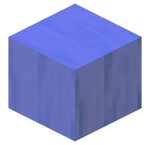 or lava Lava Transparency Yes Luminance Yes, 15 Blast resistance 500 Tool Renewable No Stackable N/A Flammable No Drops None Data values Flowing Lava dec: 10 hex: A bin: 1010 Still Lava dec: 11 hex: B bin: 1011 Name Flowing Lava flowing_lava Still
or lava Lava Transparency Yes Luminance Yes, 15 Blast resistance 500 Tool Renewable No Stackable N/A Flammable No Drops None Data values Flowing Lava dec: 10 hex: A bin: 1010 Still Lava dec: 11 hex: B bin: 1011 Name Flowing Lava flowing_lava Still  , and water and lava buckets never empty, no matter how many times they are used. In Creative mode, putting an item in a frame or on an armor stand does not cause it to disappear from your hand, instead duplicating the item. It is the same for putting on armor by right-clicking it from your hotbar.
, and water and lava buckets never empty, no matter how many times they are used. In Creative mode, putting an item in a frame or on an armor stand does not cause it to disappear from your hand, instead duplicating the item. It is the same for putting on armor by right-clicking it from your hotbar.
Drops See the items that drop from entities and blocks. For drops as in falls, see Fall Damage. Typical drops from a skeleton: experience orbs, an arrow, and bones. Drops are items that  can be picked up by the player, but if the hotbar is already full, the items will go in the Survival inventory. Blocks that are destroyed by means other than clicking on them (by destroying a block it is attached to, or when a gravity-affected block falls onto any non-solid block) can also be picked up.
can be picked up by the player, but if the hotbar is already full, the items will go in the Survival inventory. Blocks that are destroyed by means other than clicking on them (by destroying a block it is attached to, or when a gravity-affected block falls onto any non-solid block) can also be picked up.
In the Console Edition Console Edition Author(s) Mojang AB 4J Studios Platform(s) Written in C++ Latest version Xbox 360 - TU53 Xbox One - CU43 PS3 - 1.51 PS4 - 1.50 PSVita - 1.51 Wii U - Patch 23  and Pocket Edition Pocket Edition Author(s) Mojang AB Jens Bergensten Aron Nieminen Daniel Kaplan Tommaso Checchi Shoghi Cervantes Jason Major Daniel Wustenhoff Tomas Alaeus Mikael "Slicedlime" Hedberg MicrosoftTechnology company Studios 1] Platform(s) Written in C++ 2] Latest version 1.1.2
and Pocket Edition Pocket Edition Author(s) Mojang AB Jens Bergensten Aron Nieminen Daniel Kaplan Tommaso Checchi Shoghi Cervantes Jason Major Daniel Wustenhoff Tomas Alaeus Mikael "Slicedlime" Hedberg MicrosoftTechnology company Studios 1] Platform(s) Written in C++ 2] Latest version 1.1.2  , creating a new Creative world or opening an existing world in Creative will permanently disable achievements Pocket Edition & Console Edition only The popup that appears when an achievement is earned. "The End?" and "The End." redirect here. For the dimension, see The End. Certain names of achievements redirect here. For
, creating a new Creative world or opening an existing world in Creative will permanently disable achievements Pocket Edition & Console Edition only The popup that appears when an achievement is earned. "The End?" and "The End." redirect here. For the dimension, see The End. Certain names of achievements redirect here. For  and leaderboard updates for that particular game, but have no other effects on gameplay. In other words, achievements and leaderboard only work in games that have always been in Survival A new Survival game of Minecraft. The health and hunger bars, as well as the hotbar, are visible. See the game mode. For other uses, see Survival (disambiguation). Survival mode is one
and leaderboard updates for that particular game, but have no other effects on gameplay. In other words, achievements and leaderboard only work in games that have always been in Survival A new Survival game of Minecraft. The health and hunger bars, as well as the hotbar, are visible. See the game mode. For other uses, see Survival (disambiguation). Survival mode is one  . The inventory in Console Edition Console Edition Author(s) Mojang AB 4J Studios Platform(s) Written in C++ Latest version Xbox 360 - TU53 Xbox One - CU43 PS3 - 1.51 PS4 - 1.50 PSVita - 1.51 Wii U - Patch 23
. The inventory in Console Edition Console Edition Author(s) Mojang AB 4J Studios Platform(s) Written in C++ Latest version Xbox 360 - TU53 Xbox One - CU43 PS3 - 1.51 PS4 - 1.50 PSVita - 1.51 Wii U - Patch 23  is the same as the PC version, albeit with slightly different tabs and its own set of items.
is the same as the PC version, albeit with slightly different tabs and its own set of items.
Pick block
The player can obtain items using pick block. Unlike Survival, the block selected will appear in the player`s hotbar even if the block is not already in the hotbar or in the survival inventory. If it is in the inventory, then the block will move out of its former slot and replace the block/item in the active hotbar slot, with the size of the stack preserved, If the hotbar is full then the selected block will replace the block/item in the active slot.
Most blocks will give the player a copy of itself when using pick block. Using it on an item frame gives the player the item held inside. Using it on a mob will give the player a spawn egg of that mob. Using it on a head Mob head Type Wearable items; Solid Block Physics No Transparency Yes Luminance No Blast resistance 5 Hardness 1 Tool Any tool Renewable Wither skeleton, skeleton, zombie, creeper Yes Player, Dragon No Stackable Yes (64) Flammable  will give the mob type that it is; using it on custom heads will only give the mob type that was used in the command, not the custom skin.
will give the mob type that it is; using it on custom heads will only give the mob type that was used in the command, not the custom skin.
If you hold Control and press pick block, in addition to obtaining the item, it will also preserve the block`s NBT tags See the NBT file format. For using NBT in commands, see Tutorials/Command NBT Tags. The Named Binary Tag format is used by Minecraft for the various files in which it saves data.  , allowing you to place an identical copy of the block.
, allowing you to place an identical copy of the block.
Unavailable blocks and items
There are several blocks and a couple of items that do not appear in the Creative inventory. They can be obtained with the /give command, and can be manually placed using /setblock command, using the IDs provided in the table below. Additionally, using pick block on these blocks will give them, except where noted. Technical blocks See the various blocks found in Minecraft. For the blocking with shields that reduces damage when performed, see Blocking. All blocks Blocks are the basic units of structure in Minecraft. Contents 1  , such as portals and off-state redstone torches, do not have corresponding inventory items, and thus cannot be legitimately obtained.
, such as portals and off-state redstone torches, do not have corresponding inventory items, and thus cannot be legitimately obtained.
Representation in level.dat
Creative mode is represented as 1 in GameType in the level.dat file; to manually change the GameType, the file must first be opened with an external NBT editor.
Note: Singleplayer worlds do not use this field to save which game mode the player is currently in.
Video
History
| Pre-classic | |||||
|---|---|---|---|---|---|
| May 10, 2009 | From the beginning, Minecraft was a sandbox creative building game. | ||||
| Classic | |||||
| 0.24 | Removed creative mode, added survival features. | ||||
| 0.28 | Creative mode update, restored creative mode to Classic. | ||||
| Indev | |||||
| 0.31 | Removed creative mode again, was replaced by Survival. | ||||
| Beta | |||||
| 1.8 | Separate Creative mode released in the Adventure Update alongside Survival. | ||||
| Official release | |||||
| 1.3.1 | 12w16a | Cheats allow switching between Survival and Creative modes without mods or editors. | |||
| 12w21b | The tabbed inventory window is added; previously, there was a single list of blocks and items, with no access to the survival inventory (except when using crafting tables or similar blocks). | ||||
| 12w22a | Armor slots, crafting grid, and a delete item featureSpecial attraction are added to the survival inventory. | ||||
| Potions are added to the creative inventory. Be that as it may, the potion of healing is missing. | |||||
| 1.3.1-pre | The crafting grid was removed from the survival inventory tab because of a duplication bug. | ||||
| 1.4.2 | 12w32a | Added command blocks, which can only be used in Creative mode. | |||
| 12w38a | Added Healing and Harming potions to the creative inventory. | ||||
| 1.5 | 13w09c | All potions have been categorized in the Brewing menu. | |||
| 1.6.1 | 13w17a | Added extra tooltip info in the search tab for the creative inventory. | |||
| 13w18a | Hostile mobs no longer follow players when hit in Creative mode. | ||||
| Creepers do not explode when hit in Creative mode. | |||||
| 13w25b | It is no longer possible to break blocks with a sword in Creative mode. | ||||
| 13w26a | Experience levels no longer appear in Creative. Previously, experience would be hidden but experience levels would show. | ||||
| 1.7.2 | 13w36a | The displayed item for the `Decoration Blocks` tab in the Creative menu has been changed to a peony flower. | |||
| 1.7-pre | Spiders, cave spiders, zombie pigmen and endermen are no longer provoked when attacked by a player who is in Creative Mode. | ||||
| 2013 Music Update | Six ambient music tracks are added that play in Creative mode. | ||||
| 1.8 | 14w06a | Players in Creative mode can make barriers visible by holding a barrier in their hand. | |||
| 14w07a | Players can create a copy of a block entity in their hotbar, including all NBT data, by holding Ctrl and pressing pick block. | ||||
| 14w10a | Players in Creative can now damage entities even if they are flagged invulnerable. | ||||
| 1.9 | 15w31a | Added structure blocks. They were unobtainable and unusable, and could only be placed with commands, such as /setblock. | |||
| 1.10 | 16w20a | Structure blocks are now obtainable using commands and usable in Creative mode. | |||
| Pocket Edition Alpha | |||||
| 0.2.0 | Added creative mode. | ||||
| 0.10.0 | build 1 | Creative now has the day/night cycle. | |||
| 0.11.0 | build 1 | Creative mode worlds can now be converted to Survival. | |||
| build 10 | Increased interaction range for players in Creative. | ||||
| build 11 | Players in Creative are no longer killed by the void. | ||||
| build 12 | Players in Creative mode no longer catch fire. | ||||
| 0.12.1 | build 1 | Mobs will no longer become hostile towards Creative mode players. | |||
| External inventories can now be interacted with in Creative. | |||||
| Prior to this version, players could not activate nether reactors in Creative mode; this was made obsolete with the addition of the Nether. | |||||
| build 11 | External inventories can no longer be interacted with in Creative due to a lack of a proper inventory. | ||||
| It is no longer possible to break blocks with a sword in Creative mode. | |||||
| 0.14.0 | build 1 | Added survival inventory tabs to the creative inventory. | |||
| External inventories can now be interacted with in Creative. | |||||
Console Edition Console Edition Author(s) Mojang AB 4J Studios Platform(s) Written in C++ Latest version Xbox 360 - TU53 Xbox One - CU43 PS3 - 1.51 PS4 - 1.50 PSVita - 1.51 Wii U - Patch 23  | |||||
| TU5 | CU1 | 1.0 | Patch 1 | Added creative mode. | |
| TU6 | Added a quick command to clear the hotbar in Creative mode. (X Button) | ||||
Issues
Issues relating to ⃢₀ₜCreative⃢₀ are maintained on the issue tracker. Report issues there.
Overview
The Creative Menu In PC.
The Creative Inventory prior to snapshot 12w21b.
How the inventory looks in 1.12 (upcoming)
Creative Mode removes a character`s crafting interface, and replaces it with a menu of all objects, allowing the player to simply drag and drop Blocks/Items into his/her inventory. When an object is placed in the inventory, only one of that block is visible, but that block is actually unlimited. This allows the player to construct anything they want. A player can carry food with them, but it is impossible to eat.
This mode is very similar to Classic, which also gives the player unlimited blocks. The only difference is that Minecraft Classic has fewer available blocks than the current version of creative mode.
If a player destroys the naturally occurring bedrock, they will find the Void. Falling into the void while in Creative Mode is the only way possible to die other than /kill (unless using windows 10). Players also have the ability to fly by double tapping the space (default).
Dying in Creative Mode from falling into the Void
Flying
A small city built in Creative Mode
If the player is in Creative Mode, they will have access to commands (unless they choose to disable them), also known as cheats, which allows the player can use by typing in a forward slash (/) followed by the command. Some commands can change the player`s gamemode, change the time, start/stop weather, and give the player large amounts of XP as well as allow the player to teleport to another player if they are playing on a LAN server. The possible commands are listed here.













