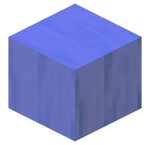Info
Altitude is a measurement of vertical distance, or distance along the Y-axis.
Trivia
- The highest possible altitude the player can legitimately climb to is Y=256, although explosions and elytra launchers can blast the player far beyond this limit.
- In The Nether, mushrooms can generate at Y=128, above the bedrock.
Videos
Definition
Altitude is defined as "the height of anything above a given planetary reference plane, especially above sea level on earth."
In Minecraft Minecraft Author(s) Mojang AB (Credits) Markus "Notch" Persson (Creator) Jens "Jeb" Bergensten (Lead Developer) Jon "jonkagstrom" Kågström (AI Programmer) Nathan "Dinnerbone" Adams Erik "Grum" Broes Michael "Searge" Stoyke Thomas "ProfMobius" Guimbretière Agnes "LadyAgnes" Larsson Maria  , altitude is commonly expressed as the number of block layers above the bottom The void is pure black. The void is the name given to the empty space below layer 0. Contents 1 Effects 1.1 Pocket Edition 1.2 Console Edition 2 Video 3 History 4 Issues 5 Trivia
, altitude is commonly expressed as the number of block layers above the bottom The void is pure black. The void is the name given to the empty space below layer 0. Contents 1 Effects 1.1 Pocket Edition 1.2 Console Edition 2 Video 3 History 4 Issues 5 Trivia  of the game environment, which is layer zero (0). For instance, sea level is recognized as block layer 62, and clouds Clouds as they appear with Fancy graphics Clouds are graphical effects in the sky. They serve a solely aesthetic purpose. Contents 1 Appearance 2 Behavior 3 Video 4 History 5 Issues 6 Gallery 7 References
of the game environment, which is layer zero (0). For instance, sea level is recognized as block layer 62, and clouds Clouds as they appear with Fancy graphics Clouds are graphical effects in the sky. They serve a solely aesthetic purpose. Contents 1 Appearance 2 Behavior 3 Video 4 History 5 Issues 6 Gallery 7 References  appear at layer 127.
appear at layer 127.
Altitude may also be expressed as the bottom face of the block layer, the bottom most of which is at Y-coordinate 0, or Y=0. Sea level would appear at Y=63, and cloud level would appear at Y=128. The player The Player Health points 20 () Armor points Varies Attack strength Fist: 1 () Items: Varies Size Height: 1.8 Blocks Width: 0.6 Blocks While sneaking: Height: 1.65 Blocks Width: 0.6 Blocks While gliding: Height: 0.6  can press F3 to see the Y-coordinate of the top face of the block on which they are standing, and the Y-coordinate of their eyes, which are located about 1.6 blocks above their feet. For instance, a player standing at sea level will see the Y-coordinate of their eyes as approximately 64.6.
can press F3 to see the Y-coordinate of the top face of the block on which they are standing, and the Y-coordinate of their eyes, which are located about 1.6 blocks above their feet. For instance, a player standing at sea level will see the Y-coordinate of their eyes as approximately 64.6.
Limits
| | This section needs updating. Description: Pretty much all of this is wrong/outdated. Open level.dat in an NBT editor and edit the player`s Y position to a ridiculous number and it`ll probably work. The actual height limit is somewhere around 1E+308, from my experience (needs more research though). Also, the image here contradicts the text here (for the PCPersonal Computer version, anyway). It might be different between 32- and 64-bit versions of Java and/or the OS? This section definitely needs a complete overhaul. |
The top of the game environment is layer 255, and the top face of the highest block that can be placed is at Y=256.
The maximum height a player can possibly reach is Y=2,147,483,647, which is the largest value of a signed integer on a 32-bit system. Beyond this limit, the game may become unresponsive or even crash. The highest achievable height in Console Edition Console Edition Author(s) Mojang AB 4J Studios Platform(s) Written in C++ Latest version Xbox 360 - TU53 Xbox One - CU43 PS3 - 1.51 PS4 - 1.50 PSVita - 1.51 Wii U - Patch 23  is y=511 due to an invisible wall.
is y=511 due to an invisible wall.
In contrast, any player who falls below the altitude of Y=-64 will receive 4 () damage every half second and eventually die, even in Creative mode Pixel art and other creations made in Creative mode. "Sandbox" redirects here. For a place to test edits to this wiki, see Minecraft Wiki:Sandbox. Creative mode is one of the main game modes in Minecraft.  . Be that as it may, if a player is made invincible, they will continue to fall well beyond this limit, except in Pocket Edition where the player can spend lots of time below Y=0 without taking damage.
. Be that as it may, if a player is made invincible, they will continue to fall well beyond this limit, except in Pocket Edition where the player can spend lots of time below Y=0 without taking damage.
Natural resources and altitude
| | This section needs updating. Description: The graphs in this section need to be updated to the current version This is not an official version history or changelog. For the official list, please visit the Minecraft website. For versions 1.11 and prior, please check the Mojang website. For versions prior to Beta 1.8, please |
Features in the landscape of the Overworld are found at different altitudes, as shown in the graph below. There is also an interactive chart.
Note that these charts utilize the logarithmic scale, which means a slight difference in the Y-coordinate represents a large change in the relative frequency of a block type.
Some observations:
- Looking at water, the amount at layer 62 (sea level) is obvious. Moving down, the amount quickly decreases at layers 56 and 48, the usual depth of river and ocean biomes, respectively.
- There are corresponding peaks in the amount of clay beneath them.
- Between layers 33 and 12, most water is falling down sub-ocean ravines, spreading out on the lava-filled bottom at layer 10 and producing most of the naturally-occurring obsidian.
- Ores and gravel (not shown) usually occur as a fixed percentage of the amount of stone (also not shown), tapering off at the ends of their allowed generation range.
- This is why coal and iron follow parallel tracks between layers 5 and 60.
- The one exception is lapis lazuli ore, which has a linear progression up to a peak at layers 13-14.
See the following table for a textual description of resources by altitude and tools needed to gather them.
- ↑ The range in which the block can be found in the map used for the graph.
- ↑ Layers in which the resources tend to be most numerous.
- ↑ Redstone has the same layer and line-size statistics as Diamond, but is generated 8 times per chunk as opposed to 1.
Other naturally occurring featuresSpecial attraction appear at different altitudes, but all of these features are random and will only appear in conjunction with another block and the proper environment.
The Nether
A similar graph, showing the distribution of blocks unique to the Nether:
| Landscape feature | Complete layer range | Most common layers | Implement needed to obtain |
|---|---|---|---|
Netherrack | Layers 1-126 | Layers 4-123 | Wooden pickaxe or better |
Soul sand | Layers 14-81 | Layers 58-64 | None |
Glowstone | Layers 2-120 | Layers 98-106 | None |
Nether brick | Layers 19-86 | Layers 48-66 | Wooden pickaxe or better |
Nether quartz ore | Layers 7-117 | Layers 9-115 | Wooden pickaxe or better |
Video
History
| Classic | |||||
|---|---|---|---|---|---|
| ? | The altitude of the map was 64 blocks total. Players could build 32 blocks up or down from sea level. | ||||
| Alpha | |||||
| ? | Solid blocks can be placed from layer 0 to layer 127. | ||||
| Beta | |||||
| 1.6 | Solid blocks can no longer be placed on layer 127. Be that as it may, beds, signs, torches and other non-solid blocks can be placed on layer 127. | ||||
| Entities are no longer invisible when above the build limit; instead, they turned black. | |||||
| Jul. 19, 2011 | Notch, on his @@@#@@@Twitter(twitter.com)###@### feed before the Adventure Update, posted a picture showing his experimentation with height limits and terrain generation up to 512, featuring a mountain much higher than normal mountains. | ||||
| 1.8 | The player`s view distance decreases in lower altitudes. | ||||
| Entities are no longer black when above the build limit. | |||||
| Previously, the sea level was at layer 63. Now, it is at layer 62. Players who have maps created before this update will find one-block-high "waterfalls" at the edges of the terrain previously generated when moving into new, post-Beta 1.8 terrain. | |||||
| Official release | |||||
| 1.2.1 | 12w07a | The height limit was doubled from 127 to 255, though structures did not yet generate above this layer. | |||
| The change in height was introduced along with the switch from the Region file format to the new Anvil file format. | |||||
| 1.7.2 | 13w36a | Amplified world type added (attempts to use the full 255 height). | |||
| 1.11 | 16w32a | The height limit message will now appear on top of the hotbar, the place that the message "Press **** to dismount" will also appear when you`re riding a mob. | |||
| Pocket Edition | |||||
| 1.0 | build 1 | The height limit was doubled from 127 to 255, with the exception of the nether. | |||
Issues
Issues relating to ⃢₀ₜAltitude⃢₀ are maintained on the issue tracker. Report issues there.