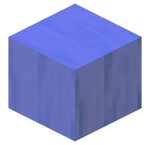Info
Introduction
The Nether Nether may refer to: The Nether, a hell-like dimension, filled with fire, lava, and dangerous mobs. Advancements#Nether, an advancement by entering the Nether dimension. This disambiguation page lists articles associated with the same title. If is a dangerous hellscape if the player is not careful. It is filled with zombie pigmen Zombie Pigman Health points 20 () Armor points 2 () Attack strength Easy: 5 () Normal: 9 () Hard: 13 () Size Height: 1.95 Blocks Width: 0.6 Blocks Spawn Any 2 block high space in any  , ghasts Ghast Health points 10 () Attack strength Impact: 6 () Explosion: varies by proximity, maximum: Easy: 9 () Normal: 17 () Hard: 25 ( × 12.5) Size Height: 4.0 Blocks Width: 4.0 Blocks Spawn The
, ghasts Ghast Health points 10 () Attack strength Impact: 6 () Explosion: varies by proximity, maximum: Easy: 9 () Normal: 17 () Hard: 25 ( × 12.5) Size Height: 4.0 Blocks Width: 4.0 Blocks Spawn The  , and magma cubes Magma Cube Health points Big: 16 () Small: 4 () Tiny: 1 () Armor points Big: 12 () Small: 6 () Tiny: 3 () Attack strength Big: 6 () Small: 4 () Tiny: 3 () Size Big: Height:
, and magma cubes Magma Cube Health points Big: 16 () Small: 4 () Tiny: 1 () Armor points Big: 12 () Small: 6 () Tiny: 3 () Attack strength Big: 6 () Small: 4 () Tiny: 3 () Size Big: Height:  . Blazes and wither skeletons Wither Skeleton Health points 20 () Attack strength Easy: 4 () Normal: 7 () Hard: 10 () Size Height: 2.4 Blocks Width: 0.7 Blocks Spawn Nether fortresses at light level 7 or less First appearances
. Blazes and wither skeletons Wither Skeleton Health points 20 () Attack strength Easy: 4 () Normal: 7 () Hard: 10 () Size Height: 2.4 Blocks Width: 0.7 Blocks Spawn Nether fortresses at light level 7 or less First appearances  hide and wait in their fortresses. On the bright side, it has no creepers Creeper Health points 20 () Attack strength Varies by proximity and difficulty. Maximum damage: Normal: 49 ( × 24.5) Charged: 97 ( × 48.5) Size Height: 1.7 Blocks Width: 0.6 Blocks Spawn Light level of
hide and wait in their fortresses. On the bright side, it has no creepers Creeper Health points 20 () Attack strength Varies by proximity and difficulty. Maximum damage: Normal: 49 ( × 24.5) Charged: 97 ( × 48.5) Size Height: 1.7 Blocks Width: 0.6 Blocks Spawn Light level of  or other hostile, Overworld mobs (except in some cases skeletons Skeleton Health points 20 () Attack strength Bow: Easy: 1 () - 4 () Normal: 1 () - 4 () Hard: 1 () - 5 () Sword: Easy: 2 () Normal: 2 () Hard: 3
or other hostile, Overworld mobs (except in some cases skeletons Skeleton Health points 20 () Attack strength Bow: Easy: 1 () - 4 () Normal: 1 () - 4 () Hard: 1 () - 5 () Sword: Easy: 2 () Normal: 2 () Hard: 3  , which will frequently appear in place of wither skeletons Wither Skeleton Health points 20 () Attack strength Easy: 4 () Normal: 7 () Hard: 10 () Size Height: 2.4 Blocks Width: 0.7 Blocks Spawn Nether fortresses at light level 7 or less First appearances
, which will frequently appear in place of wither skeletons Wither Skeleton Health points 20 () Attack strength Easy: 4 () Normal: 7 () Hard: 10 () Size Height: 2.4 Blocks Width: 0.7 Blocks Spawn Nether fortresses at light level 7 or less First appearances  ). Many useful materials-such as netherrack, soul sand, glowstone, and nether quartz ore-can only be found in the Nether. Players wishing to craft potions must also collect certain items, such as nether wart and blaze powder, which also can only be acquired in the Nether. The Nether is also an effective way to speed up travel between distant areas. This guide is intended to help the player become a successful Nether dweller, and hopefully make it a much more hospitable land.
). Many useful materials-such as netherrack, soul sand, glowstone, and nether quartz ore-can only be found in the Nether. Players wishing to craft potions must also collect certain items, such as nether wart and blaze powder, which also can only be acquired in the Nether. The Nether is also an effective way to speed up travel between distant areas. This guide is intended to help the player become a successful Nether dweller, and hopefully make it a much more hospitable land.
Videos
Making a Nether Portal
To make a nether portal, the player will need 10 obsidian Obsidian Transparency No Luminance No Blast resistance 6,000 Tool Renewable Yes Stackable Yes (64) Flammable No Drops Itself Data value dec: 49 hex: 31 bin: 110001 Name obsidian “ Strong almost beyond compare and able to stand huge  blocks (the corners do not have to be obsidian), plus flint and steel Flint and Steel Type Tools Durability 65 Renewable No Stackable No Data value dec: 259 hex: 103 bin: 100000011 Name flint_and_steel The flint and steel is a tool used to light fires. Contents 1 Obtaining 1.1 Crafting 1.2
blocks (the corners do not have to be obsidian), plus flint and steel Flint and Steel Type Tools Durability 65 Renewable No Stackable No Data value dec: 259 hex: 103 bin: 100000011 Name flint_and_steel The flint and steel is a tool used to light fires. Contents 1 Obtaining 1.1 Crafting 1.2  . Although quite expensive, a fire charge Fire Charge Type Tools Durability N/A Renewable Yes Stackable Yes (64) Internal ID PC: 13 PE: 94 Network ID PC: 64 Entity ID PC: small_fireball PE: smallfireball First appearances See history Data value dec: 385 hex: 181
. Although quite expensive, a fire charge Fire Charge Type Tools Durability N/A Renewable Yes Stackable Yes (64) Internal ID PC: 13 PE: 94 Network ID PC: 64 Entity ID PC: small_fireball PE: smallfireball First appearances See history Data value dec: 385 hex: 181  can also be used as a one-use portal lighter. Be that as it may, the player will need to go to the Nether to get the material to make a fire charge.
can also be used as a one-use portal lighter. Be that as it may, the player will need to go to the Nether to get the material to make a fire charge.
Place the obsidian to make a hollow upright rectangle, two wide by four high (at least) and one block thick. Use something other than obsidian for the corners unless plenty is available. Once the player has made the frame of the portal, he or she can use the flint-and-steel to light one of the bottom pieces of obsidian. The inside of the frame should light up with an eerie purple glow, meaning that the portal is now active and ready for use.
- If the player does not have any obsidian, but has buckets and available lava(a small lake or many flows), it is possible to "cast" a gate in place.
- Note that this process will not work if the player is already in the Nether⃢₀ₔthe player will have plenty of lava, but no water. The only way water can be in the Nether is by putting it in a cauldron, programs like MCEdit, or custom structures.
- The player will need at least 10 lava Lava Transparency Yes Luminance Yes, 15 Blast resistance 500 Tool Renewable No Stackable N/A Flammable No Drops None Data values Flowing Lava dec: 10 hex: A bin: 1010 Still Lava dec: 11 hex: B bin: 1011 Name Flowing Lava flowing_lava Still
 source blocks (carried in buckets), and a bucket of water Water Transparency Partial (-2 to light) Luminance No Blast resistance 500 (Flowing) 500 (Still) Tool Renewable Yes Stackable N/A Flammable No Drops None Data values Flowing Water dec: 08 hex: 8 bin: 1000 Still Water dec: 09 hex: 9 bin: 1001
source blocks (carried in buckets), and a bucket of water Water Transparency Partial (-2 to light) Luminance No Blast resistance 500 (Flowing) 500 (Still) Tool Renewable Yes Stackable N/A Flammable No Drops None Data values Flowing Water dec: 08 hex: 8 bin: 1000 Still Water dec: 09 hex: 9 bin: 1001  . The lava will not be needed all at once, but having at least 2 lava buckets at a time will speed up this task.
. The lava will not be needed all at once, but having at least 2 lava buckets at a time will speed up this task. - Build a mold out of dirt for the bottom: a trench 1 wide and 2 or 4 long.
- Fill each block of the trench from a lava bucket, then place the water on a mold block to flood the lava and turn it into obsidian. (If it turns into stone or cobblestone instead, then the player may have misplaced a source block. One can fix this problem by mining out the stone or cobblestone and trying again.)
- Extend your frame upwards and repeat the process to mold the next layers: three levels of two separated pits for the portal sides, then another trench for the top.
- Dig away the dirt frame, and light the new portal!
- If for some reason the player needs to come back, keep the portal housed in a lit building, but do not use beds because beds blow up in the Nether when the player tries to sleep in them.
Preparing for The Nether
Before entering The Nether, gather the following supplies and tools, remembering that you are likely to get killed a few times while learning how to survive in the Nether.
Basic supplies
- Blocks: Start with at least two stacks of cobblestone Cobblestone Transparency No Luminance No Blast resistance 30 Tool Renewable Yes Stackable Yes (64) Flammable No Experience Smelted: 0.1 Drops Itself Data value dec: 4 hex: 4 bin: 100 Name cobblestone Cobblestone is a common block, obtained from
 for shelters and paths, and a stack of gravel Gravel Transparency No Luminance No Blast resistance 3 Tool Renewable No Stackable Yes (64) Flammable No Drops Gravel (90%) Flint (10%) Data value dec: 13 hex: D bin: 1101 Name gravel Gravel is a block that is affected
for shelters and paths, and a stack of gravel Gravel Transparency No Luminance No Blast resistance 3 Tool Renewable No Stackable Yes (64) Flammable No Drops Gravel (90%) Flint (10%) Data value dec: 13 hex: D bin: 1101 Name gravel Gravel is a block that is affected  for pillar jumping Pillar jumping (also known as pillaring, chimneying, towering, jump stacking, nerd-poleing, or constructing a block elevator) is a method of reaching a higher altitude that can t otherwise easily be reached in a map. The pillars
for pillar jumping Pillar jumping (also known as pillaring, chimneying, towering, jump stacking, nerd-poleing, or constructing a block elevator) is a method of reaching a higher altitude that can t otherwise easily be reached in a map. The pillars  and descending cliffs. A small amount of colored wool Wool Transparency No Luminance No Blast resistance 4 Tool Renewable Yes Stackable Yes (64), same color only Flammable Yes Drops Itself Data value dec: 35 hex: 23 bin: 100011 Name wool Wool is a block derived from sheep
and descending cliffs. A small amount of colored wool Wool Transparency No Luminance No Blast resistance 4 Tool Renewable Yes Stackable Yes (64), same color only Flammable Yes Drops Itself Data value dec: 35 hex: 23 bin: 100011 Name wool Wool is a block derived from sheep  or clay Terracotta Transparency No Luminance No Blast resistance 21 Tool Renewable No Stackable Yes (64) Flammable No Experience Smelted: 0.1 Drops Itself Data values Terracotta dec: 172 hex: AC bin: 10101100 Stained Terracotta dec: 159 hex: 9F bin: 10011111 Name Terracotta hardened_clay
or clay Terracotta Transparency No Luminance No Blast resistance 21 Tool Renewable No Stackable Yes (64) Flammable No Experience Smelted: 0.1 Drops Itself Data values Terracotta dec: 172 hex: AC bin: 10101100 Stained Terracotta dec: 159 hex: 9F bin: 10011111 Name Terracotta hardened_clay  may be handy to provide distinctive markers.
may be handy to provide distinctive markers. - Supplies: At least quarter-stacks of wood and iron ingots for tools, and string for bows.
- Food: It is wise to always bring the best food that the player can get. Steak or porkchops are preferred. Always remember that having a lot of saturation is key in saving food. Don`t bring food that does not stack.
- Armor and tools:
- It is unwise to risk diamond equipment unless the player can afford to lose it. In general, the player would want at least iron all around. Enchantments "Flame" redirects here. For the non-solid damage-dealing block, see Fire. “ How does enchanting work in Minecraft? Well, you open a magical book and pick a random spell, not quite sure knowing what it will
 are good, but some enchantments are useless in the Nether (Flame, Fire Aspect, Aqua Affinity, Respiration, and Depth Strider). Remember that "generic" Protection includes Fire, Blast, and Projectile Protection. A few especially useful enchantments include Unbreaking-enchanted tools and Feather Falling.
are good, but some enchantments are useless in the Nether (Flame, Fire Aspect, Aqua Affinity, Respiration, and Depth Strider). Remember that "generic" Protection includes Fire, Blast, and Projectile Protection. A few especially useful enchantments include Unbreaking-enchanted tools and Feather Falling. - The player will definitely need iron armor for decent protection, and will want at least iron tools for their durability. Remember, there`s no Cobblestone in the Nether except what the player brings, and it can be used for shelters and paths!
- As of 1.9, an axe is a useful weapon in the nether. The sword swipe attack may accidentally strike zombie pigmen while attacking other enemies, whereas an axe will only strike a single target. An axe becomes increasingly important when exploring nether fortresses where wither skeletons are often in near proximity to zombie pigmen. Axes also deal more damage than swords, making it even more wise to enchant it with Unbreaking.
- Bring an iron pickaxe, or even make and use stone pickaxes. Unbreaking is good, but Efficiency is bad. Netherrack mines very quickly: an Efficiency-enchanted pickaxe (especially diamond) can blast holes through floors and walls, perhaps unleashing lava. Be that as it may, a fast pickaxe is still useful for altering your own cobblestone structures. The Fortune or Silk Touch enchantments are handy for mining nether quartz.
- A bow (enchanted if possible) and a full stack of arrows (One arrow if the player`s bow is enchanted with Infinity), for taking down ghasts Ghast Health points 10 () Attack strength Impact: 6 () Explosion: varies by proximity, maximum: Easy: 9 () Normal: 17 () Hard: 25 ( × 12.5) Size Height: 4.0 Blocks Width: 4.0 Blocks Spawn The
 .
. - Be sure to bring a flint and steel Flint and Steel Type Tools Durability 65 Renewable No Stackable No Data value dec: 259 hex: 103 bin: 100000011 Name flint_and_steel The flint and steel is a tool used to light fires. Contents 1 Obtaining 1.1 Crafting 1.2
 , to re-light a player`s Nether Portal if needed. Flint and steel can be obtained from Nether Fortresses, but it is unwise to rely entirely on this occurring.
, to re-light a player`s Nether Portal if needed. Flint and steel can be obtained from Nether Fortresses, but it is unwise to rely entirely on this occurring. - A full stack of torches Torch Transparency Yes Luminance 14 Blast resistance 0 Tool Any tool Renewable Yes Stackable Yes (64) Flammable No Drops Itself Data value dec: 50 hex: 32 bin: 110010 Name torch See the common light-emitting torch.
 . While in the Nether, it can be difficult to see due to lack of light, and the torches are good for marking pathways. A player could also make a so-called "scompass", which is a cobblestone Cobblestone Transparency No Luminance No Blast resistance 30 Tool Renewable Yes Stackable Yes (64) Flammable No Experience Smelted: 0.1 Drops Itself Data value dec: 4 hex: 4 bin: 100 Name cobblestone Cobblestone is a common block, obtained from
. While in the Nether, it can be difficult to see due to lack of light, and the torches are good for marking pathways. A player could also make a so-called "scompass", which is a cobblestone Cobblestone Transparency No Luminance No Blast resistance 30 Tool Renewable Yes Stackable Yes (64) Flammable No Experience Smelted: 0.1 Drops Itself Data value dec: 4 hex: 4 bin: 100 Name cobblestone Cobblestone is a common block, obtained from  block with a torch facing the way a player needs to go to get to a portal.
block with a torch facing the way a player needs to go to get to a portal. - Jack o`lanterns Jack o Lantern Transparency Partial (blocks light) Luminance Yes, 15 Blast resistance 5 Tool Renewable Yes Stackable Yes (64) Flammable No Drops Itself Data value dec: 91 hex: 5B bin: 1011011 Name lit_pumpkin “ Jack-o -lanterns: great looks, super powers.
 . They have a higher blast resistance than torches and are more distinctive at a distance. Place them facing back along the route to a portal.
. They have a higher blast resistance than torches and are more distinctive at a distance. Place them facing back along the route to a portal. - One or two empty buckets Bucket Type Tools Durability N/A Renewable Yes Stackable Yes (16) First appearances See History Data values PC: dec: 325 hex: 145 bin: 101000101 PE: dec: 3250 hex: 1450 bin: 1010001010 Name bucket See the item. For the server
 , for collecting the odd bit of lava found while digging.
, for collecting the odd bit of lava found while digging. - Ladders Ladder Transparency Yes Luminance No Blast resistance 2 Tool Renewable Yes Stackable Yes (64) Flammable No Drops Itself Data value dec: 65 hex: 41 bin: 1000001 Name ladder “ Sometimes the fans are right, too. Like ladders. I
 , up to a stack. There are lots of cliffs here!
, up to a stack. There are lots of cliffs here! - Various fence-type blocks⃢₀ₔthe player`s options will change as one explores the nether, and each option has its tradeoffs. Any of these can also be used to block lava flows, though wooden fences will burn away.
- The classic wooden fences Fence Transparency Yes Luminance No Blast resistance 15 (Wood) 30 (Nether Brick) Tools Renewable Wood: Yes Nether Brick: No Stackable Yes (64) Flammable Wood: Yes Nether Brick: No Drops Itself Data values See Data values
 are flammable, and fire is all around in the Nether and are fairly vulnerable to Ghast explosions, but not as much as netherrack. While they last, they can be used to block ghasts` vision and roaming zombie pigmen. Plus, they`re fairly cheap. A player could use them until he or she has a better option. Also remember that a player will likely be using wooden fence gates Fence Gate Transparency Yes Luminance No Blast resistance 15 Tool Renewable Yes Stackable Yes (64) Flammable Yes Drops Itself Data values See data values Name See data values A fence gate is a block that
are flammable, and fire is all around in the Nether and are fairly vulnerable to Ghast explosions, but not as much as netherrack. While they last, they can be used to block ghasts` vision and roaming zombie pigmen. Plus, they`re fairly cheap. A player could use them until he or she has a better option. Also remember that a player will likely be using wooden fence gates Fence Gate Transparency Yes Luminance No Blast resistance 15 Tool Renewable Yes Stackable Yes (64) Flammable Yes Drops Itself Data values See data values Name See data values A fence gate is a block that  for all of the below, since fences do not attach to doors.
for all of the below, since fences do not attach to doors. - Iron bars Iron Bars Transparency Yes Luminance No Blast resistance 30 Tool Renewable Yes Stackable Yes (64) Flammable No Drops Itself Data value dec: 101 hex: 65 bin: 1100101 Name iron_bars See the decorative block. For the
 are fireproof and Ghast-resistant and can even serve for windows. Be that as it may, they do not have fences` extra height, so a single row won`t block mobs. Using them a lot can also get expensive, unless the player has an iron farm.
are fireproof and Ghast-resistant and can even serve for windows. Be that as it may, they do not have fences` extra height, so a single row won`t block mobs. Using them a lot can also get expensive, unless the player has an iron farm. - Cobblestone walls Cobblestone Wall Transparency Yes Luminance No Blast resistance 30 Tool Renewable Yes Stackable Yes (64) Flammable No Drops Itself Data value dec: 139 hex: 8B bin: 10001011 Name cobblestone_wall Cobblestone walls are decorative blocks. There are 2 types:
 are 1.5 blocks tall like fences, but they don`t make very good windows. They are good for the top row of an otherwise cobblestone wall.
are 1.5 blocks tall like fences, but they don`t make very good windows. They are good for the top row of an otherwise cobblestone wall. - Nether brick fences are also a viable option, after the player has spent some time mining around and collecting netherrack. These combine all of the above virtues: 1.5 blocks high, fire- and blast-resistant, and fairly transparent. The issue will be supply: smelting and crafting 3 stacks of netherrack will only yield 48 units of fencing.
- The classic wooden fences Fence Transparency Yes Luminance No Blast resistance 15 (Wood) 30 (Nether Brick) Tools Renewable Wood: Yes Nether Brick: No Stackable Yes (64) Flammable Wood: Yes Nether Brick: No Drops Itself Data values See Data values
- At least 10 obsidian Obsidian Transparency No Luminance No Blast resistance 6,000 Tool Renewable Yes Stackable Yes (64) Flammable No Drops Itself Data value dec: 49 hex: 31 bin: 110001 Name obsidian “ Strong almost beyond compare and able to stand huge
 , if possible - if the player`s portal emerges somewhere really unreasonable, the player may want to build a return portal somewhere safer.
, if possible - if the player`s portal emerges somewhere really unreasonable, the player may want to build a return portal somewhere safer.
- It is unwise to risk diamond equipment unless the player can afford to lose it. In general, the player would want at least iron all around. Enchantments "Flame" redirects here. For the non-solid damage-dealing block, see Fire. “ How does enchanting work in Minecraft? Well, you open a magical book and pick a random spell, not quite sure knowing what it will
- Optional items:
- A potion of Fire Resistance Potion Type Potions Durability N/A Renewable Yes Stackable No First appearances See History Data values See Data values Name See Data values See the drinkable potions. For the throwable potions, see Splash
 to protect against the fire everywhere.
to protect against the fire everywhere. - Coal and more wood, to make more torches as needed. (Once the player finds a fortress, wither skeletons can provide ample amounts of coal).
- Wooden doors Door Transparency Yes Luminance No Blast resistance 15 (Wood) 25 (Iron) Tools Renewable Yes Stackable Yes (64) Flammable Iron: No Wooden: No, but catches fire from lava Drops Itself Data values See Data values Name
 are less useful because of their low blast resistance, but they can be used to block mob vision while they last. Use them for the initial shelter, until the player can figure out where it`s safe to put a switch for an iron door.
are less useful because of their low blast resistance, but they can be used to block mob vision while they last. Use them for the initial shelter, until the player can figure out where it`s safe to put a switch for an iron door. - Later, an iron door Door Transparency Yes Luminance No Blast resistance 15 (Wood) 25 (Iron) Tools Renewable Yes Stackable Yes (64) Flammable Iron: No Wooden: No, but catches fire from lava Drops Itself Data values See Data values Name
 or two will provide more security. Don`t forget some stone buttons Button Transparency Yes Luminance No Blast resistance 2.5 Tool Any tool Renewable Yes Stackable Yes (64) Flammable No Drops Itself Data values See Data values Name See Data values A button is a non-solid block
or two will provide more security. Don`t forget some stone buttons Button Transparency Yes Luminance No Blast resistance 2.5 Tool Any tool Renewable Yes Stackable Yes (64) Flammable No Drops Itself Data values See Data values Name See Data values A button is a non-solid block  and/or levers Lever Transparency Yes Luminance No Blast resistance 2.5 Tool Any tool Renewable Yes Stackable Yes (64) Flammable No Drops Itself Data value dec: 69 hex: 45 bin: 1000101 Name lever A lever is a non-solid block that can
and/or levers Lever Transparency Yes Luminance No Blast resistance 2.5 Tool Any tool Renewable Yes Stackable Yes (64) Flammable No Drops Itself Data value dec: 69 hex: 45 bin: 1000101 Name lever A lever is a non-solid block that can  to open them! Pressure plates Pressure Plate Transparency Yes Luminance No Blast resistance 2.5 Tools Renewable Yes Stackable Yes (64) Flammable Wooden: No, but catches fire from lava Others: No Drops Itself Data values See Data values Name See Data
to open them! Pressure plates Pressure Plate Transparency Yes Luminance No Blast resistance 2.5 Tools Renewable Yes Stackable Yes (64) Flammable Wooden: No, but catches fire from lava Others: No Drops Itself Data values See Data values Name See Data  and tripwires String Transparency Yes Luminance No Blast resistance 0 Tool Any tool Renewable Yes Stackable Yes (64) Flammable No Drops String (1) Data values Block dec: 132 hex: 84 bin: 10000100 Item dec: 287 hex: 11F bin: 100011111 Name Block tripwire Item
and tripwires String Transparency Yes Luminance No Blast resistance 0 Tool Any tool Renewable Yes Stackable Yes (64) Flammable No Drops String (1) Data values Block dec: 132 hex: 84 bin: 10000100 Item dec: 287 hex: 11F bin: 100011111 Name Block tripwire Item  are an option, but may be tripped by wandering mobs.
are an option, but may be tripped by wandering mobs. - At least half a stack of cobblestone stairs Stairs Transparency Partial (blocks light) Luminance No Blast resistance Wood: 15 Stone: 30 Sandstone, Quartz, Red Sandstone: 4 Tools Renewable Cobblestone, Stone Brick, Wood, Purpur: Yes All others: No Stackable Yes (64) Flammable Wood: Yes
 can be helpful to make ramps around the player`s base, or elsewhere.
can be helpful to make ramps around the player`s base, or elsewhere. - Perhaps some dirt Dirt Transparency No Luminance No Blast resistance 2.5 Tool Renewable No Stackable Yes (64) Flammable No Drops Itself Data value dec: 03 hex: 3 bin: 11 Name dirt See Dirt. For the similar block, see
 as a marker block, or for growing plants.
as a marker block, or for growing plants. - Snowballs Snowball Type Combat Durability N/A Renewable Yes Stackable Yes (16) Internal ID PC: 11 PE: 81 Network ID PC: 61 Entity ID snowball First appearances See History Data value dec: 332 hex: 14C bin: 101001100 Name snowball Snowballs
 may be useful, especially against blazes Blaze Health points 20 () Attack strength Fireball: 5 () Contact: Easy: 4 () Normal: 6 () Hard: 9 () Size Height: 1.8 Blocks Width: 0.6 Blocks Spawn Nether Fortresses, light level of 11 or
may be useful, especially against blazes Blaze Health points 20 () Attack strength Fireball: 5 () Contact: Easy: 4 () Normal: 6 () Hard: 9 () Size Height: 1.8 Blocks Width: 0.6 Blocks Spawn Nether Fortresses, light level of 11 or  , which are damaged by them.
, which are damaged by them. - Other marker blocks. Colored wool Wool Transparency No Luminance No Blast resistance 4 Tool Renewable Yes Stackable Yes (64), same color only Flammable Yes Drops Itself Data value dec: 35 hex: 23 bin: 100011 Name wool Wool is a block derived from sheep
 is conspicuous and cheap, but also fragile and flammable. Stained clay Terracotta Transparency No Luminance No Blast resistance 21 Tool Renewable No Stackable Yes (64) Flammable No Experience Smelted: 0.1 Drops Itself Data values Terracotta dec: 172 hex: AC bin: 10101100 Stained Terracotta dec: 159 hex: 9F bin: 10011111 Name Terracotta hardened_clay
is conspicuous and cheap, but also fragile and flammable. Stained clay Terracotta Transparency No Luminance No Blast resistance 21 Tool Renewable No Stackable Yes (64) Flammable No Experience Smelted: 0.1 Drops Itself Data values Terracotta dec: 172 hex: AC bin: 10101100 Stained Terracotta dec: 159 hex: 9F bin: 10011111 Name Terracotta hardened_clay  provides a sturdy alternative.
provides a sturdy alternative. - An anvil Anvil Transparency Yes Luminance No Blast resistance 6,000 Tool Renewable Yes Stackable Yes (64), same damage state only Flammable No Drops Itself Data value dec: 145 hex: 91 bin: 10010001 Name anvil See the item
 as the Nether can bring down your armor durability quite quickly especially when fighting blazes, however only repair enchanted armor as regular armor can be recrafted.
as the Nether can bring down your armor durability quite quickly especially when fighting blazes, however only repair enchanted armor as regular armor can be recrafted.
- A potion of Fire Resistance Potion Type Potions Durability N/A Renewable Yes Stackable No First appearances See History Data values See Data values Name See Data values See the drinkable potions. For the throwable potions, see Splash
Enter The Nether
When the player first enters the Nether, they may be struck by the amazing structure of it. Don`t get too caught up in the scenery, though, as the Nether is a dangerous place. For the player`s first visit, the main threats will be falling, fire, getting lost, and ghasts Ghast Health points 10 () Attack strength Impact: 6 () Explosion: varies by proximity, maximum: Easy: 9 () Normal: 17 () Hard: 25 ( × 12.5) Size Height: 4.0 Blocks Width: 4.0 Blocks Spawn The  . The falling and fire can be handled in the usual ways, but the most urgent threat will most likely be ghasts Ghast Health points 10 () Attack strength Impact: 6 () Explosion: varies by proximity, maximum: Easy: 9 () Normal: 17 () Hard: 25 ( × 12.5) Size Height: 4.0 Blocks Width: 4.0 Blocks Spawn The
. The falling and fire can be handled in the usual ways, but the most urgent threat will most likely be ghasts Ghast Health points 10 () Attack strength Impact: 6 () Explosion: varies by proximity, maximum: Easy: 9 () Normal: 17 () Hard: 25 ( × 12.5) Size Height: 4.0 Blocks Width: 4.0 Blocks Spawn The  , on account of the other hazards don`t move or shoot at the player. That said, don`t be careless; sudden drops and holes can be hard to spot in the confusing netherrack landscape. The player may want to use a resource pack to replace the eye-hurting default texture for netherrack. Fire is more dangerous when there`s no water to put yourself out with! The player may meet some magma cubes Magma Cube Health points Big: 16 () Small: 4 () Tiny: 1 () Armor points Big: 12 () Small: 6 () Tiny: 3 () Attack strength Big: 6 () Small: 4 () Tiny: 3 () Size Big: Height:
, on account of the other hazards don`t move or shoot at the player. That said, don`t be careless; sudden drops and holes can be hard to spot in the confusing netherrack landscape. The player may want to use a resource pack to replace the eye-hurting default texture for netherrack. Fire is more dangerous when there`s no water to put yourself out with! The player may meet some magma cubes Magma Cube Health points Big: 16 () Small: 4 () Tiny: 1 () Armor points Big: 12 () Small: 6 () Tiny: 3 () Attack strength Big: 6 () Small: 4 () Tiny: 3 () Size Big: Height:  , but those are straightforward to kill. Do not mess with the zombie pigmen Zombie Pigman Health points 20 () Armor points 2 () Attack strength Easy: 5 () Normal: 9 () Hard: 13 () Size Height: 1.95 Blocks Width: 0.6 Blocks Spawn Any 2 block high space in any
, but those are straightforward to kill. Do not mess with the zombie pigmen Zombie Pigman Health points 20 () Armor points 2 () Attack strength Easy: 5 () Normal: 9 () Hard: 13 () Size Height: 1.95 Blocks Width: 0.6 Blocks Spawn Any 2 block high space in any  just yet!
just yet!
Lag
With a slower computer, the player may encounter a massive lag spike upon entering the Nether. The work-around involves doing the following: after the player steps out of the portal, turn on the F3 debug info, then Esc to pause the game. Note the "Chunks Updated" line⃢₀ₔeven while paused, the game is continuing to load chunks and update them. It is wise to also note down the coordinates of the portal. The player can then wait for the chunk updates drop to zero, meaning the game has finished loading the region around them. Then the player can resume play. This trick is also useful when the player increases their render distance to scan for nether fortresses, as well as when the player decreases the render distance.
Protecting your Portal
Even though hunting, exploring, and mining may sound fun, it is unwise to start doing this as soon as the player steps into the Nether for the first time. The player`s first order of business is to build a cobblestone shelter around their portal. Brick, stone, and other blast-resistant blocks will all suffice, but cobblestone Cobblestone Transparency No Luminance No Blast resistance 30 Tool Renewable Yes Stackable Yes (64) Flammable No Experience Smelted: 0.1 Drops Itself Data value dec: 4 hex: 4 bin: 100 Name cobblestone Cobblestone is a common block, obtained from  is cheapest in the Overworld. Take the quickest possible look around, just enough to see what kind of ground the player is building on, then start placing down cobblestone into a wall. Unfortunately, a first portal has a disproportionate chance of coming out next to an abyss, lava lake, or netherrack wall. For the first two especially, start with the wall that keeps the player from falling/being knocked off the edge. The netherrack wall is initially harmless, but a few Ghast fireballs could turn that into a hazard too. Another hazard is lava coming down from above (remember, the source blocks were just created with the Nether). This may force the player to abandon their original portal.
is cheapest in the Overworld. Take the quickest possible look around, just enough to see what kind of ground the player is building on, then start placing down cobblestone into a wall. Unfortunately, a first portal has a disproportionate chance of coming out next to an abyss, lava lake, or netherrack wall. For the first two especially, start with the wall that keeps the player from falling/being knocked off the edge. The netherrack wall is initially harmless, but a few Ghast fireballs could turn that into a hazard too. Another hazard is lava coming down from above (remember, the source blocks were just created with the Nether). This may force the player to abandon their original portal.
If by ill chance the player wound up with a portal floating over lava, attach the bottom layer to the outside of the ledge blocks, and do just enough to shelter the player while they`re starting a bridge to land where the player can make a return portal. If it`s some other seemingly impossible situation (lava coming down over the player, top of a thin ridge, etc), go somewhere safer and build the shelter first, with a return portal inside.
Digging caves out of netherrack may be easy, but ghast fireballs can make a real mess of the player`s lair! You will need at least two stacks of cobblestone for the walls and ceiling, and the floor and other trimmings may well cost another stack. Since the player will be right next to their portal, feel free to go back to the Overworld for more cobblestone as needed.
Your shelter needs to be at least 5 blocks high, but the portal itself can be part of the roof. While it`s tempting to do the same with a wall, it`s probably safer to be able to walk around the portal on both sides. Use iron bars for windows. Make sure to leave enough space for a crafting table and a chest or two. The chests are important if the player does not want to lose too many of your items whenever you happen to die. Don`t forget the door, either - wood will do until you figure out where an outside button or lever could be placed where it will not be vulnerable to fireballs. Note that if the player is building against a netherrack wall, you will need a cobblestone back wall in front of that. If you want to dig there later, you can always put a door in. Once the player got the walls and ceiling up, likewise cover or replace the floor with cobblestone, extending it to under the walls. The walls should extend a block below floor level, and a little further under the doors.The shelter will also need a few blocks of cobblestone floor outside the doors, in case a Ghast shoots the player while they`re entering or leaving. You should end up with a space completely enclosed by cobblestone, iron, and perhaps a bit of obsidian.
Later on, you can start to make nice houses and bigger bases in the Nether, but for now, a cobble shelter with the portal, a chest, and a crafting table is sufficient. The only necessities are iron armor, a pickaxe, sword, and shovel (all iron), food, bow and arrows, cobblestone for making quick shelters, dirt or gravel for pillar-jumping or stopping lava, and your trusty flint and steel. The rest of the items or extra supplies can be stored in the chests. If the player is going any distance, bring enough obsidian to make an emergency portal.)
To prevent mobs from spawning in the player`s Nether home/base, one can use transparent items or half-blocks as the floor. Be that as it may, be warned that mobs can spawn on the nether portal itself. Now that your nether portal is safe, the player can start doing what they came the Nether for!
Special cases
- The player may find themselves under fire from ghasts immediately upon entering the Nether. Don`t panic, just concentrate on building a wall between the player and the ghast, bouncing fireballs back to prevent too much damage. After you finish the fight, relight the portal if needed, and then extend the wall around the portal.
- If the player`s portal emerges floating over a lava lake, the portal will generate a few extra blocks of ledge at the bottom, but it is still recommended to build that out into a platform, then continue building a path to safety. Upon reaching a safer location, the player can build a shelter there, and a new return portal within it. Deactivate the old portal before the player starts using the new one, so that the portal in the Overworld will link to the new one.
- If the player ends up encountering both of these at once...well, that seriously sucks, but it`s not guaranteed to be unsurvivable. Bounce the fireballs back at the ghast while placing the cobblestone for the path to safety, and follow both of the above suggestions.
- If the player`s initial portal spawn in a Nether Fortress, it may seem awesome, but a Nether Fortress is not a safe place for a portal, especially if it came out on a walkway or otherwise in the open. The player should find a more suitable spot outside the Fortress to build a return portal. If the player feels obliged to leave the portal in the fortress, or cannot find a better place to put it, then the player can fortify an empty room, place a door or fence gate to control entry, and leave an iron golem in the room to deal with any spawns (make sure the golem does not accidentally wander into the portal).
If the portal gets blasted
The player`s first resource should be their flint and steel Flint and Steel Type Tools Durability 65 Renewable No Stackable No Data value dec: 259 hex: 103 bin: 100000011 Name flint_and_steel The flint and steel is a tool used to light fires. Contents 1 Obtaining 1.1 Crafting 1.2  . If for some reason the player does not have one, relighting the obsidian Obsidian Transparency No Luminance No Blast resistance 6,000 Tool Renewable Yes Stackable Yes (64) Flammable No Drops Itself Data value dec: 49 hex: 31 bin: 110001 Name obsidian “ Strong almost beyond compare and able to stand huge
. If for some reason the player does not have one, relighting the obsidian Obsidian Transparency No Luminance No Blast resistance 6,000 Tool Renewable Yes Stackable Yes (64) Flammable No Drops Itself Data value dec: 49 hex: 31 bin: 110001 Name obsidian “ Strong almost beyond compare and able to stand huge  portal frame becomes much more difficult. If the portal was exposed enough to get hit by a ghast fireball, the player could persuade a ghast to hit it with another fireball by getting into the line-of-sight long enough to shoot the fireball. If the player dodges the fireball quickly enough and it hits the obsidian Obsidian Transparency No Luminance No Blast resistance 6,000 Tool Renewable Yes Stackable Yes (64) Flammable No Drops Itself Data value dec: 49 hex: 31 bin: 110001 Name obsidian “ Strong almost beyond compare and able to stand huge
portal frame becomes much more difficult. If the portal was exposed enough to get hit by a ghast fireball, the player could persuade a ghast to hit it with another fireball by getting into the line-of-sight long enough to shoot the fireball. If the player dodges the fireball quickly enough and it hits the obsidian Obsidian Transparency No Luminance No Blast resistance 6,000 Tool Renewable Yes Stackable Yes (64) Flammable No Drops Itself Data value dec: 49 hex: 31 bin: 110001 Name obsidian “ Strong almost beyond compare and able to stand huge  of the portal, the portal will be re-lit.
of the portal, the portal will be re-lit.
Another possible method is to take any flammable block and place it on one side of the block. By getting lava Lava Transparency Yes Luminance Yes, 15 Blast resistance 500 Tool Renewable No Stackable N/A Flammable No Drops None Data values Flowing Lava dec: 10 hex: A bin: 1010 Still Lava dec: 11 hex: B bin: 1011 Name Flowing Lava flowing_lava Still  close to the flammable blocks, the lava Lava Transparency Yes Luminance Yes, 15 Blast resistance 500 Tool Renewable No Stackable N/A Flammable No Drops None Data values Flowing Lava dec: 10 hex: A bin: 1010 Still Lava dec: 11 hex: B bin: 1011 Name Flowing Lava flowing_lava Still
close to the flammable blocks, the lava Lava Transparency Yes Luminance Yes, 15 Blast resistance 500 Tool Renewable No Stackable N/A Flammable No Drops None Data values Flowing Lava dec: 10 hex: A bin: 1010 Still Lava dec: 11 hex: B bin: 1011 Name Flowing Lava flowing_lava Still  can eventually light the wood, thus lighting the portal frame. Having the lava Lava Transparency Yes Luminance Yes, 15 Blast resistance 500 Tool Renewable No Stackable N/A Flammable No Drops None Data values Flowing Lava dec: 10 hex: A bin: 1010 Still Lava dec: 11 hex: B bin: 1011 Name Flowing Lava flowing_lava Still
can eventually light the wood, thus lighting the portal frame. Having the lava Lava Transparency Yes Luminance Yes, 15 Blast resistance 500 Tool Renewable No Stackable N/A Flammable No Drops None Data values Flowing Lava dec: 10 hex: A bin: 1010 Still Lava dec: 11 hex: B bin: 1011 Name Flowing Lava flowing_lava Still  right on the opposite side of the frame of the flammable block is the fastest method. Also, the higher the difficulty, the faster the blocks will catch on fire, so this method is more difficult in Easy or Peaceful difficulties. If the player also lacks a bucket, one can channel lava Lava Transparency Yes Luminance Yes, 15 Blast resistance 500 Tool Renewable No Stackable N/A Flammable No Drops None Data values Flowing Lava dec: 10 hex: A bin: 1010 Still Lava dec: 11 hex: B bin: 1011 Name Flowing Lava flowing_lava Still
right on the opposite side of the frame of the flammable block is the fastest method. Also, the higher the difficulty, the faster the blocks will catch on fire, so this method is more difficult in Easy or Peaceful difficulties. If the player also lacks a bucket, one can channel lava Lava Transparency Yes Luminance Yes, 15 Blast resistance 500 Tool Renewable No Stackable N/A Flammable No Drops None Data values Flowing Lava dec: 10 hex: A bin: 1010 Still Lava dec: 11 hex: B bin: 1011 Name Flowing Lava flowing_lava Still  past the portal, or even build a trail of flammable blocks (planks are cheap, but wooden slabs are cheaper) to the nearest fire. That last method will be especially tricky, as fire doesn`t always catch. If this happens, try making it wider than one block.
past the portal, or even build a trail of flammable blocks (planks are cheap, but wooden slabs are cheaper) to the nearest fire. That last method will be especially tricky, as fire doesn`t always catch. If this happens, try making it wider than one block.
A new set of flint and steel Flint and Steel Type Tools Durability 65 Renewable No Stackable No Data value dec: 259 hex: 103 bin: 100000011 Name flint_and_steel The flint and steel is a tool used to light fires. Contents 1 Obtaining 1.1 Crafting 1.2  can be acquired. Looking in nether fortresses, there is a chance of finding a flint and steel Flint and Steel Type Tools Durability 65 Renewable No Stackable No Data value dec: 259 hex: 103 bin: 100000011 Name flint_and_steel The flint and steel is a tool used to light fires. Contents 1 Obtaining 1.1 Crafting 1.2
can be acquired. Looking in nether fortresses, there is a chance of finding a flint and steel Flint and Steel Type Tools Durability 65 Renewable No Stackable No Data value dec: 259 hex: 103 bin: 100000011 Name flint_and_steel The flint and steel is a tool used to light fires. Contents 1 Obtaining 1.1 Crafting 1.2  in a chest. Also, gravel Gravel Transparency No Luminance No Blast resistance 3 Tool Renewable No Stackable Yes (64) Flammable No Drops Gravel (90%) Flint (10%) Data value dec: 13 hex: D bin: 1101 Name gravel Gravel is a block that is affected
in a chest. Also, gravel Gravel Transparency No Luminance No Blast resistance 3 Tool Renewable No Stackable Yes (64) Flammable No Drops Gravel (90%) Flint (10%) Data value dec: 13 hex: D bin: 1101 Name gravel Gravel is a block that is affected  occurs naturally in the Nether Nether may refer to: The Nether, a hell-like dimension, filled with fire, lava, and dangerous mobs. Advancements#Nether, an advancement by entering the Nether dimension. This disambiguation page lists articles associated with the same title. If , so a player can collect flint from there. Iron nuggets can be then created by smelting down iron horse armor, armor, and tools that the player has. This process requires having a furnace and fuel source (such as a bucket of lava).
occurs naturally in the Nether Nether may refer to: The Nether, a hell-like dimension, filled with fire, lava, and dangerous mobs. Advancements#Nether, an advancement by entering the Nether dimension. This disambiguation page lists articles associated with the same title. If , so a player can collect flint from there. Iron nuggets can be then created by smelting down iron horse armor, armor, and tools that the player has. This process requires having a furnace and fuel source (such as a bucket of lava).
Another option is to create a fire charge Fire Charge Type Tools Durability N/A Renewable Yes Stackable Yes (64) Internal ID PC: 13 PE: 94 Network ID PC: 64 Entity ID PC: small_fireball PE: smallfireball First appearances See history Data value dec: 385 hex: 181  . This is trickier as it requires gunpowder, coal, and blaze powder, so the player may have to kill a ghast, wither skeleton, and blaze to collect all three of these items. Fire charges work just like flint and steel Flint and Steel Type Tools Durability 65 Renewable No Stackable No Data value dec: 259 hex: 103 bin: 100000011 Name flint_and_steel The flint and steel is a tool used to light fires. Contents 1 Obtaining 1.1 Crafting 1.2
. This is trickier as it requires gunpowder, coal, and blaze powder, so the player may have to kill a ghast, wither skeleton, and blaze to collect all three of these items. Fire charges work just like flint and steel Flint and Steel Type Tools Durability 65 Renewable No Stackable No Data value dec: 259 hex: 103 bin: 100000011 Name flint_and_steel The flint and steel is a tool used to light fires. Contents 1 Obtaining 1.1 Crafting 1.2  , except each use uses up one item.
, except each use uses up one item.
As a last resort, if the player has (or can make) a chest or two (they appear in fortresses, so you might be able to locate one), the player can stuff all their equipment into the chests (not forgetting armor), and then commit suicide. Assuming the player is not playing on hardcore, they will respawn in the Overworld, and can re-equip themselves at leisure (this time,not forgetting the flint-and-steel) before going back through the portal to collect their items. Note that this is more difficult on a Multiplayer server because another player can come by and steal your items.
Fending off Ghasts
Ghasts are one of the hardest mobs to fight in Minecraft, mainly because of their floating ability and their long-ranged fireball, which does considerable damage (one direct hit can kill the player, though armor will help in surviving such an attack). The fireballs are fairly easy to dodge, but they also tear up the landscape, not to mention setting it afire. Also, ghasts have 10 points of health (two fully charged shots with a bow), so fending them off is not too difficult. The classic defense is to build a mini-shelter out of cobblestone, 3 blocks high with a ladder to let the player poke their head (and bow) over the top, and preferably a 3ℂₗ3 roof two squares above that for protection.
As mentioned above, the best way to take them out is with a bow and arrows; be that as it may, the player can also repel their fireball back at them by left-clicking on it as it approaches the player. If the player manages to hit the ghast with its own fireball, it will be killed, and the player will get the "Return to Sender" achievement.) Be forewarned that this takes practice, so don`t expect to use this method as the sole defense against ghasts. The player can also deflect the fireball by hitting it with an arrow, a snowball or even an egg.
If they fly low enough, the player can also hit them with a sword. This often is a possibility when the ghasts fly into shorter areas and isn`t all that hard to do if the player lucks into a low-flying ghast. However while it doesn`t take much skill to do once the opportunity presents itself the problem is that GETTING the opportunity to present itself is just a matter of luck.
If there is more ghasts attacking the player, the best option is to run. If the player sprints, fireballs will not hit the player.
Resources found in the Nether
- Netherrack, soul sand, gravel Gravel Transparency No Luminance No Blast resistance 3 Tool Renewable No Stackable Yes (64) Flammable No Drops Gravel (90%) Flint (10%) Data value dec: 13 hex: D bin: 1101 Name gravel Gravel is a block that is affected
 , lava Lava Transparency Yes Luminance Yes, 15 Blast resistance 500 Tool Renewable No Stackable N/A Flammable No Drops None Data values Flowing Lava dec: 10 hex: A bin: 1010 Still Lava dec: 11 hex: B bin: 1011 Name Flowing Lava flowing_lava Still
, lava Lava Transparency Yes Luminance Yes, 15 Blast resistance 500 Tool Renewable No Stackable N/A Flammable No Drops None Data values Flowing Lava dec: 10 hex: A bin: 1010 Still Lava dec: 11 hex: B bin: 1011 Name Flowing Lava flowing_lava Still  , magma block, glowstone and nether quartz ore are all freely available. Note that while the player can pillar-jump to mine a high glowstone formation, a little exploration will find the player more accessible veins of the stuff. (Look for places with low ceilings.)
, magma block, glowstone and nether quartz ore are all freely available. Note that while the player can pillar-jump to mine a high glowstone formation, a little exploration will find the player more accessible veins of the stuff. (Look for places with low ceilings.) - Red and brown mushrooms are likewise found scattered about.
- Ghasts sometimes drop ghast tears and/or gunpowder.
- Magma cubes can drop magma cream.
- Zombie pigmen sometimes drop rotten flesh and gold nuggets. They can drop golden swords and gold ingots. Be that as it may, attacking these is unwise until the player is prepared to handle a lot of them.
- The player can also mine nether quartz, used for advanced redstone components, and decorative purposes as well.
- Obsidian can be farmed with Nether Portals. View the nether portal page for more details. (The diamond pickaxes needed to mine these can rarely be traded for emeralds by some villagers, making them renewable.)
Once the player finds a nether fortress, they can obtain several other resources:
- Nether bricks, nether brick fences, and nether brick stairs. These are ghast-resistant building materials. (Now they can be crafted from netherrack: smelt it and put four of those in the player`s inventory crafting table.)
- Nether wart, which the player can grow on soul sand. The player can also grow it back in the Overworld, provided they brought back some soul sand.
- Blazes drop blaze rods, and are the only source of them.
- Wither skeletons occasionally drop their skulls, which can eventually be used to summon the wither. They also provide coal, and bones (bone meal for plants).
Exploring The Nether
When exploring the Nether, there are a few things to remember:
- Hostile mobs are common, and can spawn anywhere there is space. Luckily, what are perhaps the two most dangerous Nether mobs - ghasts and blazes - have special spawning needs. Ghasts require a 4*4*4 space to spawn, free of transparent blocks and slabs. Blazes spawn only in nether fortresses, and only below light level 12. Zombie pigman are common as well—while they start out neutral, they can easily get in the player`s way so that they accidentally attack them.
- Be generous about laying down cobblestone Cobblestone Transparency No Luminance No Blast resistance 30 Tool Renewable Yes Stackable Yes (64) Flammable No Experience Smelted: 0.1 Drops Itself Data value dec: 4 hex: 4 bin: 100 Name cobblestone Cobblestone is a common block, obtained from
 paths and putting up ghast shelters preemptively. If you need more cobblestone, go back to the overworld and get more.
paths and putting up ghast shelters preemptively. If you need more cobblestone, go back to the overworld and get more. - You can actually use the netherrack you mined to make nether bricks, smelt it with lava which is very plentiful. This WILL take time, but nether brick is as good building material as cobblestone, and it`s plentiful. You could actually make an automatic smelting facility to cook your netherrack.
- If you die in the Nether, you will respawn back in the Overworld (beds in the Nether explode when you try to sleep in them). As long as you stay in the Overworld, Nether time is frozen. In particular, you can take all the time you want to re-equip yourself and plan; when you do go back, if you can get from the portal to your death site within 5 minutes, you may well be able to retrieve anything not lost to fire, lava Lava Transparency Yes Luminance Yes, 15 Blast resistance 500 Tool Renewable No Stackable N/A Flammable No Drops None Data values Flowing Lava dec: 10 hex: A bin: 1010 Still Lava dec: 11 hex: B bin: 1011 Name Flowing Lava flowing_lava Still
 , explosions and (your own) cacti. If you`re playing in multiplayer, this may not apply - if there are other players nearby in the Nether, they can keep the chunk loaded and the clock running. Also, they might save and/or steal your items!
, explosions and (your own) cacti. If you`re playing in multiplayer, this may not apply - if there are other players nearby in the Nether, they can keep the chunk loaded and the clock running. Also, they might save and/or steal your items! - Navigation is tough. Where the in-game methods below fail, the debug screen may be helpful, as it provides your coordinates and direction.
- Compasses and clocks will spin wildly, (although the day/night cycle continues while in the Nether), and maps made in the overworld don`t work either.
- You can activate a blank map in the Nether, and use a crafting table to zoom it out a bit. Be that as it may, such a map will only show the bedrock "roof", and the direction indicator spins randomly, so it`s not nearly as useful as an overworld map. On the other hand, it does give some idea of where you`ve explored, and the marker is in the correct location on the map. While maps are no longer centered exactly at their creation, you can put framed clones of the map on your portals, and those green markers will also be in the correct locations.
- When exploring, try to keep going in one direction until you reach an impassable obstacle (wall, cliff, lava lake), and leave a trail of markers along the path from your base, so you can easily find your way back. Dirt and torches are recognizable, but jack o`lanterns let you point the direction to your base (all the above are vulnerable to ghast fireballs, but unlike torches, Jack o`lanterns will remain if the netherrack supporting them is blown away.) Cobblestone arches (as well as any paths you`ve made) also work well as they resist Ghast fireballs, are easily distinguishable from surrounding Netherrack, and can be positioned so that passing through them orients you to the direction you came.
- Tunneling through Netherrack: Making a 1⃗2 tunnel is a sure way to get killed by lava. Instead dig a 2-wide tunnel with the floor of the left side one block lower than the right, or vice-versa. This makes a trench for the lava, and if you`re standing on the high ground, the lava will miss you. Staircases are trickier: When digging down, lava will appear below or in front of you, and can be bucketed or blocked off. Be that as it may, be wary in case you dig down into a void! When digging up, dig 2-wide, and regularly put 2-long areas with a one-block pit in front of the next step. This gives you someplace to dodge flowing lava, and the pits will capture the flow. Also watch out for lava "drips" when mining upward. Ladders or signs can also help block lava until you have a chance to do something about it.
- The debug screen provides your coordinates and facing—this is also helpful for choosing where to place a new gate back to the overworld.
- This cannot be restated enough: be sure to build a base. This way, if you accidentally attack a mob of zombie pigman or have a ghast on your trail, you won`t run back to your base only to realize that it consists of an exposed Nether Portal and nothing else. Again, as ghast fireballs can blow large holes in Netherrack walls, you should construct your base out of cobblestone Cobblestone Transparency No Luminance No Blast resistance 30 Tool Renewable Yes Stackable Yes (64) Flammable No Experience Smelted: 0.1 Drops Itself Data value dec: 4 hex: 4 bin: 100 Name cobblestone Cobblestone is a common block, obtained from
 , stone, or, for a decorative look, stone bricks. Not only do these blocks have the necessary blast resistance to withstand a ghast fireball, they also are not found naturally in the Nether. This makes it much easier to identify your base from a distance.
, stone, or, for a decorative look, stone bricks. Not only do these blocks have the necessary blast resistance to withstand a ghast fireball, they also are not found naturally in the Nether. This makes it much easier to identify your base from a distance.
Nether Fortresses
One of your main objectives in the Nether will be to locate a nether fortress. To see all the featuresSpecial attraction of the Nether fortresses visually, try this video here. Basically, their straight walkways and tall pillars are unmistakable, but may be dimmed by distance. Be sure to look carefully into the abyss beyond the edges of the areas you explore; if you`re not using Far render distance already, you can occasionally switch to it so as to see farther. Even after spotting one, you may well need to find a way to get to it, or even build a bridge to it. (Suggestion: three-wide cobblestone, with two-high iron bars or nether brick fences for railings, and a roof. Those ghasts get really annoying when you`re out on a bridge⃢₀⅚ you might even put in a couple of turrets for sniping at them, too.)
Once you do find one, it is a good idea to make sure you have the necessary supplies to gather its many resources. So, head back to your base, or even back to the Overworld, and get, at a minimum, a stone pickaxe, an iron sword and lots and lots of food. An enchanted golden apple will be very handy when it`s time to take on a blaze spawner, but you may want to stash that nearby and go back for it when you actually find the spawner. Lots of iron bars, cobblestone walls, and/or nether brick fences will be handy too: safety railings on the walkways are really nice when a Ghast starts taking potshots at you, and blocking off unused areas and broken bridges will cut down on fights.
There are a few things that are of the utmost importance when exploring a nether fortress:
- Explore the nether fortress thoroughly. You might not find much, but every once in a while there will be a nether wart plantation, or a blaze spawner. These are your key prizes, as the only place you can find these is in the fortress. Details on nether wart farms can be found on the nether wart farming page.
- Wither skeletons are scary, but slow⃢₀⅚ and they can`t go through a 2-block high passage.
- When exploring a nether fortress, always place torches to your right - that way when you want to get out you just make sure that the torches are on your left. Jack o`lanterns make this even simpler ⃢₀ₔ always face them toward the exit (or where you need to go to reach said exit).
- If you come across a nether wart plantation, collect as many (if not all) of them as you can, then replant the plot (you`ll have plenty left over). Then go back to your base and create a nether wart farm by planting it on soul sand. Nether wart doesn`t care about light or water and grows in the Overworld and The End, so you can take the farm back to your overworld base. Note that you don`t use all that much, so four to six blocks of soul sand will support a brewery and then some.
- You may well want to build a portal leading back to the overworld from the fortress. Having an Overworld base handy will provide all the supplies you need.
- When you find a blaze spawner, you have a choice: turn it off, or farm it. There will usually be at least two blaze spawners per fortress, and if several fortresses have joined together there may be more. So, don`t assume the first one you find is your only option, but you will need to fight blazes at least once "the hard way" (enchanted golden apple notwithstanding). That first fight may be fairly tough, but together with the nether wart, it will give you the means to make potions... including potions of fire resistance. Those will make return engagements much easier.
How to navigate through a Nether Fortress
The way to navigate through a Nether Fortress needs torches. When you finish a part of the Nether Fortress, put a torch at the entrance of the room. That will help you explore the Nether Fortress easily. Or you could block of the entrance with a certain block(like cobble).
Closing a blaze spawner
While a blaze spawner can be destroyed as usual with a pickaxe, you probably shouldn`t do that unless you`re absolutely sure you`ll never, ever, want to hunt there. Blazes can spawn up to light level 11, up to 4 blocks away from the spawner (and a block above or below it), so simply placing torches on the spawner won`t stop them from spawning⃢₀ₔyou`ll need to plaster the area with a mix of jack-o-lanterns (or glowstone).
This lighting pattern should suffice to squelch a Blaze spawner: (Top view, all on the same level.)
Farming a blaze spawner
There are many hints for fighting blazes Blaze Health points 20 () Attack strength Fireball: 5 () Contact: Easy: 4 () Normal: 6 () Hard: 9 () Size Height: 1.8 Blocks Width: 0.6 Blocks Spawn Nether Fortresses, light level of 11 or  on their page. Here are some useful ideas:
on their page. Here are some useful ideas:
- For your first fight, kill blazes that are not in the spawner room. There will not be nearly as many blazes, so they will be easier to fight when you don`t have a potion of fire resistance.
- If you haven`t brought out the enchanted armor, now`s the time. Fire Protection and Protection are both helpful.
- An iron golem may be helpful, especially once you`ve got the spawner contained. Be that as it may, you will need to deal the killing blow to a blaze to get their blaze rod(s). One big disadvantage is the golem`s huge knockback, which can throw Blazes and their drops out of reach. The golem`s distractability is also an issue ⃢₀ₔ between spawnings, they`re liable to wander off after zombie pigman and wither skeletons. The pigman won`t mob you or the golem for the golem`s attacks, but the repeated fights will wear down the golem. (A splash potion of regeneration can help with that.)
- A creative option is to mine under their platform to make a bolthole with a narrow opening up to their platform, perhaps 1ℂₗ3. As they descend into the hole to reach you, you`ll be able to get in several hits before they can respond. Fortress stairways (the narrow sort, not like the one leading to the Blazes) can provide a similar bolthole.
- A fishing rod can be useful for pulling blazes into melee range so their drops aren`t lost.
- Create a "ceiling" above the spawner-this will keep blazes from flying out of reach & making it easier to obtain their rods
- It takes 7 snowballs to kill a Blaze. Water can`t be used in the Nether, as it will just fizz & vanish. You can try making a Snow Golem, but they`ll quickly "melt" due to the Nether heat. (Again, splash potions of fire resistance can help.)
- With fire resistance assured, you may want to seal yourself in the spawner room, so that wither skeletons, magma cubes, or other Blazes can`t ambush you from behind.
Living In a Nether Fortress
If you`ve mastered the Nether, you can go in and start making a nether fortress more habitable. If you can have control of a Nether Fortress on a multiplayer server, you can control who enters the area, and also control who gets blaze rods (as blazes only spawn in Nether Fortresses). With the addition of Nether Quartz, the one who controls a fort can also control who gets Nether Quartz from the area.
First, you should repair any bridges, as this can prevent falling deaths in the nether, though it gives mobs more access to the fortress. In many places, lava may be leaking in, so it is advisable to close off the area.
Almost all forts have a single roofed, large building, which you can use as the main building, where you can store all the necessities. You should put doors on the building, to prevent destructive mobs from entering.
DO NOT make a bed, beds explode in the nether and the end if you sleep on them, though all crafting benches are needed, and an ender chest might be useful (if one leaves the Nether in a hurry, they can get their items via another chest).
You should disable blaze spawners, so you can use them for mob grinding purposes later on, but also prevent blazes from overunning the fortress, as they are extremely hazardous.
Some parts of a fortress have been filled in with netherrack and it can be a pain to dig it out. TNT is useful, though this risks damaging the fort, creating more hassle for the user.
Nether Wart plantations are in most fortresses, with many warts in one plantation. For more about Nether Wart, see Tutorials/Nether Wart Farming.
If one finds a nearby fort that is not attached to the first