Info
So you have a stack of diamonds, 15 full stacks of wood, and a huge storage room only for cobblestone, you may have even defeated the mighty Ender Dragon Ender Dragon Health points 200 ( × 100) Attack strength Peaceful: 0 () Easy: 6 () Normal: 10 () Hard: 15 () Breath attack: 6 () after a half-second Exploding fireball attack: 12 () after  . Already crafted the beacon Beacon Type Block Entity Physics No Transparency PC, CE: Yes PE: No Luminance Yes, 15 Blast resistance 15 Hardness 3 Tool Any tool Renewable No Stackable Yes (64) Flammable No First appearances See History Drops
. Already crafted the beacon Beacon Type Block Entity Physics No Transparency PC, CE: Yes PE: No Luminance Yes, 15 Blast resistance 15 Hardness 3 Tool Any tool Renewable No Stackable Yes (64) Flammable No First appearances See History Drops ![]() ? Made a mob grinder? Have an elytra Elytra Type Transport Durability 431 Renewable No Stackable No First appearances See History Data values PC: dec: 443 hex: 1BB bin: 110111011 PE: dec: 444 hex: 1BC bin: 110111100 Name elytra “ Elytra! Soar through The End on your freshly-minted insectoid
? Made a mob grinder? Have an elytra Elytra Type Transport Durability 431 Renewable No Stackable No First appearances See History Data values PC: dec: 443 hex: 1BB bin: 110111011 PE: dec: 444 hex: 1BC bin: 110111100 Name elytra “ Elytra! Soar through The End on your freshly-minted insectoid  ? So what do you do now? Try building a metropolis! A metropolis is a large city with many tall buildings and people. You will probably want flat land to start off with. There are flat areas in normally generated worlds (like Plains and Savannahs), but use Superflat A Superflat world. Superflat (Flat in Pocket Edition) is a world type replacing the normal varied terrain of the Overworld, with customizable layers in the Computer and Console Editions. Contents 1 Structure 2 Access to
? So what do you do now? Try building a metropolis! A metropolis is a large city with many tall buildings and people. You will probably want flat land to start off with. There are flat areas in normally generated worlds (like Plains and Savannahs), but use Superflat A Superflat world. Superflat (Flat in Pocket Edition) is a world type replacing the normal varied terrain of the Overworld, with customizable layers in the Computer and Console Editions. Contents 1 Structure 2 Access to  if you want a bigger city. Be that as it may, you can also use mods, plugins, or programs such as WorldEdit, MCEdit, VoxelSniper, BuildCraft and WorldPainter to clear land, or you can use a custom superflat preset to build your city in. It is recommended that you use creative mode to build your metropolis.
if you want a bigger city. Be that as it may, you can also use mods, plugins, or programs such as WorldEdit, MCEdit, VoxelSniper, BuildCraft and WorldPainter to clear land, or you can use a custom superflat preset to build your city in. It is recommended that you use creative mode to build your metropolis.
So where do you start? That`s up to you!
Note
- When you are finished, you can upload your world to a server, as many of the suggestions are best suited for multiplayer (or just spawn in a lot of villagers!).
- This tutorial should only be a reference, not a step-by-step lecture, make up your own ideas along the way.
- When editing, keep the buildings list in alphabetical order.
- This tutorial aims mostly to modern metropolis builders. If you are planning on making a fantasy or medieval one, try searching for another one.
Getting started
Before you can build your city, you`ll need to find a spot to build it. A forest or flatland with some trees is probably a good place to build. For some of the suggestions on the list, you`ll need a river, or even an ocean to build, so building near water is always a good idea. If you want to get the best result, you might want to use worldpainter to terraform your world before actual building. It is practical if you make it in survival to make a beacon Beacon Type Block Entity Physics No Transparency PC, CE: Yes PE: No Luminance Yes, 15 Blast resistance 15 Hardness 3 Tool Any tool Renewable No Stackable Yes (64) Flammable No First appearances See History Drops ![]() in the first building so you can have Haste, Speed, etc.
in the first building so you can have Haste, Speed, etc.
Note: If your server has very few people, try recruiting your friends to be members, or use villager spawn eggs! In addition, the city will no longer be empty.
You can then choose the gamemode that the players will be in. Commonly, people use Survival or Adventure mode. If so, players The Player Health points 20 () Armor points Varies Attack strength Fist: 1 () Items: Varies Size Height: 1.8 Blocks Width: 0.6 Blocks While sneaking: Height: 1.65 Blocks Width: 0.6 Blocks While gliding: Height: 0.6  should get a starter kit of 32 emeralds Emerald Type Raw materials Durability N/A Renewable Yes Stackable Yes (64) First appearances See History Data value dec: 388 hex: 184 bin: 110000100 Name emerald See the gem. For the ore, see Emerald Ore. For
should get a starter kit of 32 emeralds Emerald Type Raw materials Durability N/A Renewable Yes Stackable Yes (64) First appearances See History Data value dec: 388 hex: 184 bin: 110000100 Name emerald See the gem. For the ore, see Emerald Ore. For  , leather armor, 6 steaks, and a wooden set of tools.
, leather armor, 6 steaks, and a wooden set of tools.
To start your city, you`ll need to go to your selected building place and start building the first structure. Any sort of building will work, but you`ll probably want to make it the center of your city, so keep this in mind while you build it. (Or just skip to building up)
Note: If you are building a metropolis in survival, it`s very likely that you will need an inventory editor or a massive cache of resources to build the metropolis in a timely manner. Depending on the size of the city, it may also be ideal to use more than one person.
If you are doing a roleplay style town, you could use MCEdit or commands to spawn villagers with custom trades.
Videos
Recommended Materials
There are a few different blocks recommended for use in building:
-
- The 1.12 Concrete works well for just about everything. Walls, roads. Mix designs with hardened clay for best effect.
-
- All stone materials (cobblestone, stone brick, etc.)
-
- Wool (carpeting, fake grass, etc.)
-
- Wood (house/building interiors)
-
- Logs (supports/floors/interior walls)
-
- Glass, glass panes, stained glass, or stained glass panes
-
- Any half-slabs
-
- Double slabs (with smooth side-faces)
- Note: No longer obtainable in vanilla without third party programs or /setblock
-
- Signs (Street Signs, Boards)
-
- Nether quartz (Can be used in place of marble, or white painted blocks)
-
- Hardened clay
-
- Glazed Terracotta (Use in bright modern cities for vibrant billboards or screens.)
-
- Bricks or stained clay
-
- Bedrock or Obsidian Obsidian Transparency No Luminance No Blast resistance 6,000 Tool Renewable Yes Stackable Yes (64) Flammable No Drops Itself Data value dec: 49 hex: 31 bin: 110001 Name obsidian “ Strong almost beyond compare and able to stand huge
 (place between two walls of blocks for extra protection, or decoration)
(place between two walls of blocks for extra protection, or decoration)
- Note: Bedrock is not obtainable without cheats or creative
- Bedrock or Obsidian Obsidian Transparency No Luminance No Blast resistance 6,000 Tool Renewable Yes Stackable Yes (64) Flammable No Drops Itself Data value dec: 49 hex: 31 bin: 110001 Name obsidian “ Strong almost beyond compare and able to stand huge
-
- Granite Granite Transparency No Luminance No Blast resistance 30 Tool Renewable No Stackable Yes, 64 Flammable No Drops Itself Data values Granite dec: 11 hex: 11 bin: 11 Polished Granite dec: 12 hex: 12 bin: 12 Name stone Granite is a type
 , Andesite Andesite Transparency No Luminance No Blast resistance 30 Tool Renewable No Stackable Yes, 64 Flammable No Drops Itself Data values Andesite dec: 15 hex: 15 bin: 15 Polished Andesite dec: 16 hex: 16 bin: 16 Name stone Andesite is a type
, Andesite Andesite Transparency No Luminance No Blast resistance 30 Tool Renewable No Stackable Yes, 64 Flammable No Drops Itself Data values Andesite dec: 15 hex: 15 bin: 15 Polished Andesite dec: 16 hex: 16 bin: 16 Name stone Andesite is a type  , and Diorite Diorite Transparency No Luminance No Blast resistance 30 Tool Renewable No Stackable Yes, 64 Flammable No Drops Itself Data values Diorite dec: 13 hex: 13 bin: 13 Polished Diorite dec: 14 hex: 14 bin: 14 Name stone Diorite is a type
, and Diorite Diorite Transparency No Luminance No Blast resistance 30 Tool Renewable No Stackable Yes, 64 Flammable No Drops Itself Data values Diorite dec: 13 hex: 13 bin: 13 Polished Diorite dec: 14 hex: 14 bin: 14 Name stone Diorite is a type  blocks (both smooth and regular these look good as floors (smooth) and paths (regular), diorite can be used in place of marble, can be used in place of full slab blocks
blocks (both smooth and regular these look good as floors (smooth) and paths (regular), diorite can be used in place of marble, can be used in place of full slab blocks
- Granite Granite Transparency No Luminance No Blast resistance 30 Tool Renewable No Stackable Yes, 64 Flammable No Drops Itself Data values Granite dec: 11 hex: 11 bin: 11 Polished Granite dec: 12 hex: 12 bin: 12 Name stone Granite is a type
-
- Glowstone Glowstone Transparency Yes Luminance 15 Blast resistance 1.5 Tool Any tool Renewable Yes Stackable Yes (64) Flammable No Drops Glowstone Dust (2–4) Data value dec: 89 hex: 59 bin: 1011001 Name glowstone See the block.
 , Sea Lanterns Sea Lantern Transparency Yes Luminance 15 Blast resistance 1.5 Tool Any tool Renewable Yes Stackable Yes (64) Flammable No Drops Prismarine Crystals (2–3) Data value dec: 169 hex: A9 bin: 10101001 Name PC: sea_lantern PE: sealantern Sea lanterns
, Sea Lanterns Sea Lantern Transparency Yes Luminance 15 Blast resistance 1.5 Tool Any tool Renewable Yes Stackable Yes (64) Flammable No Drops Prismarine Crystals (2–3) Data value dec: 169 hex: A9 bin: 10101001 Name PC: sea_lantern PE: sealantern Sea lanterns  (lighting)
(lighting)
- Glowstone Glowstone Transparency Yes Luminance 15 Blast resistance 1.5 Tool Any tool Renewable Yes Stackable Yes (64) Flammable No Drops Glowstone Dust (2–4) Data value dec: 89 hex: 59 bin: 1011001 Name glowstone See the block.
-
- Rare and hard to acquire blocks such as emerald, gold, and diamond should be used sparingly, otherwise the buildings will look overdone. Use them on "punch-points" designed to draw attention, like spires or corners on rooftops in luxury or governmental buildings. Or, if you`re using a mod, you can use ruby, sapphire, amethyst, et cetera. Note: It would be a good idea to protect precious blocks from players in survival mode, as they can easily be mined and crafted into their components with an iron pickaxe.
Building Up
Now you have the start of your town. The suggestions in this list are helpful if you aren`t satisfied.
It is time to turn your building into a city. Depending on the size of your central building, this could take a long time, or be pretty fast. If you have a very large central building, make the others around the same size (but not too big.) If you have a small central building, consider taking off the roof and adding more floors on top. You`ll need a few buildings for people to live in. If you plan on making a very big city, you`ll need to make a lot of housing. This will probably be the most time consuming part of your city.
Note: If you are building your city in multiplayer with practical intentions, try to make it suitable for a base of a decent or of a certain size. If you are making a very large city, make it capable of holding 300+ players, counting jobs and housing.
Residential Zone
To get a nice and large, yet organized, residential zone, do this:
- Build a long road (somewhere between 30-200 blocks) coming from each direction out of your central building. Build the road out of any material. Some recommendations are cobblestone, coal blocks, obsidian, gravel, stone, sandstone (for desert cities), Nether brick, or stained clay (cyan stained clay used too be only gray block in the game with smooth coloring, other than smooth stone, but now we have concrete, and that works much better.). You may also use black and yellow blocks, to make it look like a city road.
- Now add more roads branching off of them, with spaces between 8-20 blocks between each branch-off.
- In the space left, build houses on each side of the road. These houses should have some furniture, like lights, a bed, or maybe a chest with some things in it. If you have the Redstone Update, you can use the daylight sensor for a nice effect. Or, if you are feeling evil, do not give them the stuff mentioned above (they have to buy it!). You can make a complicated house market if you think it will improve your city, but that means a lot of work towards infrastructure and a strong economy.
- You can build houses of different zone densities. Low density counts as one occupation homes, Medium density counts as one to ten occupation buildings, and high counts as eleven+ occupation buildings. Note: do not build low density houses close to apartment buildings for privacy. You can place the house a street away though.
General advice: Large apartment buildings would go well mixed with shops as less effort is required to walk or transport to stores.
Note: The alternative to building houses is to simply section off land and allow other players to build their own homes, which is preferred by most.
Commercial Zone
Now that you have places for people to live, check that everything is in order, and then begin.
- Continue the road for at least another 30 blocks.
- Place a marker on the road, and continue extending it for about another 50 blocks.
- Once you have done this, start branching off from the side of the marker that is farther away from the residential zone. Start building stores, restaurants, and other services.
- You can have different commercial densities as well as residential densities. Low has one shop selling a small variety of items, Medium can have 2-10 business, high can be a sky scraper for large industries. Note: It is good to mix low and high density commercial buildings if organized. (one way is to line streets with low density buildings and have high density buildings behind them)
General advice: Many commercial enterprises are associated with trade. If the city is ancient to medieval, this is especially true.
Transportation Center
- Make a branch of of the main road going through the commercial zone.
- Make stations, vehicle repair stations and the like.
Rural Zone
- Extend the road the same way you did for the Commercial Zone.
- Grow a farm that suits your place.
- Build houses that suit your style. (Just one will work too, but for best results you`ll want several.)
- Add some extras to your house. (Examples include furniture, carpeting, etc.)
- At the very end of the road, build farms.
Urban Zone
- Make a wide road, with many lanes for pigs or horses.
- Make ramifications (framework) for tall buildings. If your city isn`t modern or has a specific no-skyscraper rule or something, then instead make ramifications for buildings that are semi-tall and quite large horizontally.
- Make skyscrapers with offices owned by a rich company, or multiple companies. If your city is medieval, ignore this part.
- If you find building skyscrapers too tedious, there are several ways to get around this, Structure Blocks Structure Block Type Solid Block Requirements None Physics No Transparency No Luminance No Blast resistance 18,000,000 Hardness -1 Tool None Renewable No Stackable Yes (64) Flammable No Drops No Block entity id structure_block Data value
 can be very useful for this job and there are plenty of tutorials on @@@#@@@YouTube(youtube.com)###@### if you want to check them out.
can be very useful for this job and there are plenty of tutorials on @@@#@@@YouTube(youtube.com)###@### if you want to check them out. - Try making one or two universties, maybe even a building academy
- Also, try to connect your urban zone with your high density commercial zone, or even make this PART of your high density commercial zone.
- For added detail, light the buildings with Redstone Lamps Redstone Lamp Transparency Partial (when on) Luminance Yes, 15 (when on) Blast resistance 1.5 Tool Any tool Renewable Yes Stackable Yes (64) Flammable No Drops Itself Data values See Data values Name See Data values
 . Again, ignore this in medieval cities.
. Again, ignore this in medieval cities. - If desired, make a Wonder, such as a giant statue or mosaic, in the center of your urban zone.
Capital
- Make a road like the urban one.
- Build important administration buildings like embassies, city councils, job centers, real estate centers, and Town Hall.
- Build large, luxurious houses for the elite citizens of your city.
- Build very important buildings here, such as a Capitol, and put shops with very high-priced goods here too!
- Put a statue of the leader there if you want to, which looks good made of gold. You could also make it out of a lighter green block, such as hardened clay, to make it look like an old, copper statue.
- For a modern suggestion, have skyscrapers made of mostly glass, concrete, quartz and other blocks beside bricks, cobble, netherrack, and of course dirt.
- For a more advanced city, build highways and tourist attractions such as museums.
- Make an over-sized (or big) mansion that no one can live in, unless they are the mayor/king/queen/emperor/empress.
- Make shops or stores around your city or town for look and purchases.
- You can build it on an island, put guards, build a big gate and let only authorized people enter.
Port
- Build a road heading towards an ocean (or a river connected to an ocean).
- Build a large dock with boats of various sizes, as well as spots where people can get boats (entity, not structure) to use.
- Consider shops related to the ocean, like fishing poles, fish and other stuff that can be fished up, or ocean fortress stuff.
- If you want, you can build some warships. These can be used as your city`s navy/army base, you could arm your ships with TNT cannons and aim them toward the ocean.
- If desired, build a shipyard! You can hire people to build ships here, and then if you have WorldEdit or cheats enabled, you can relocate said ships to the water easily. (Or you can just put completed and unfinished ships in there for eye candy purposes only.)
Tropical island
- Build your highway (or road, if you don`t have a highway) towards a nearby island.
- Start building a beach with floor games , towels, umbrellas, and boats Boat Type Vehicles Durability N/A Renewable Yes Stackable No Flammable No, but drops except in lava Internal ID PC: 41 PE: 90 Network ID PC: 1 Entity ID boat Drops See Drops Health points 4
 .
. - Build many hotels, fast food places, maybe an amusement park, and other tourist attractions.
These can have any color carpet:
Floor mats (top view)
Umbrellas (side view)
Umbrellas (top view) (the fences are underneath the middle white carpet)
Ski Hill
- Build a road about 30-50 blocks and build some Mountains.
- Build hotels, log cabins, modern houses (For VIPs, elite citizens etc.), rescue shelter (on top of a hill).
- You can use Mo` Creatures mod to be more realistic.
- Add chairlifts, snowboard/ski ramps, snow forts, snowmen.
Note: This idea will can to take a lot of time. It is better to build it in MCEdit or in Multiplayer.
Trash System
Here`s a trash system you can add to the Industrial Zone.
Bin
Place trash into the bin( Chest Chest Type Block Entity Physics No Transparency Yes Luminance No Blast resistance 12.5 Hardness 2.5 Tool Renewable Yes Stackable Yes (64) Flammable No, but catches fire from lava First appearances See History Drops Chest (1)  ) and it will be taken away without doing anything else, using a Redstone Repeater Redstone Repeater Transparency Yes (partial) Luminance No (7 when powered, in Pocket Edition) Blast resistance 0 Tool Any tool Renewable Yes Stackable Yes (64) Flammable No Availability Survival, Creative Drops Redstone Repeater (1) Data values
) and it will be taken away without doing anything else, using a Redstone Repeater Redstone Repeater Transparency Yes (partial) Luminance No (7 when powered, in Pocket Edition) Blast resistance 0 Tool Any tool Renewable Yes Stackable Yes (64) Flammable No Availability Survival, Creative Drops Redstone Repeater (1) Data values  . The Hopper Hopper Type Block Entity Physics No Transparency Partial (does not block light, mob spawning possible) Luminance No Blast resistance 24 Hardness 3 Tool Renewable Yes Stackable Yes (64) Flammable No First appearances See History Drops
. The Hopper Hopper Type Block Entity Physics No Transparency Partial (does not block light, mob spawning possible) Luminance No Blast resistance 24 Hardness 3 Tool Renewable Yes Stackable Yes (64) Flammable No First appearances See History Drops  will empty the chest into the Dropper Dropper Type Solid Block Requirements ? Physics No Transparency No Luminance No Blast resistance 17.5 Hardness 3.5 Tool Renewable Yes Stackable Yes (64) Flammable No First appearances See History Drops Dropper (1) plus contents Block
will empty the chest into the Dropper Dropper Type Solid Block Requirements ? Physics No Transparency No Luminance No Blast resistance 17.5 Hardness 3.5 Tool Renewable Yes Stackable Yes (64) Flammable No First appearances See History Drops Dropper (1) plus contents Block  then the Dropper Dropper Type Solid Block Requirements ? Physics No Transparency No Luminance No Blast resistance 17.5 Hardness 3.5 Tool Renewable Yes Stackable Yes (64) Flammable No First appearances See History Drops Dropper (1) plus contents Block
then the Dropper Dropper Type Solid Block Requirements ? Physics No Transparency No Luminance No Blast resistance 17.5 Hardness 3.5 Tool Renewable Yes Stackable Yes (64) Flammable No First appearances See History Drops Dropper (1) plus contents Block  , facing down, will empty the trash into the Disposal Pipe and the pipe will transport it with Water Water Transparency Partial (-2 to light) Luminance No Blast resistance 500 (Flowing) 500 (Still) Tool Renewable Yes Stackable N/A Flammable No Drops None Data values Flowing Water dec: 08 hex: 8 bin: 1000 Still Water dec: 09 hex: 9 bin: 1001
, facing down, will empty the trash into the Disposal Pipe and the pipe will transport it with Water Water Transparency Partial (-2 to light) Luminance No Blast resistance 500 (Flowing) 500 (Still) Tool Renewable Yes Stackable N/A Flammable No Drops None Data values Flowing Water dec: 08 hex: 8 bin: 1000 Still Water dec: 09 hex: 9 bin: 1001 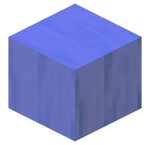 to a Incinerator. To start up the Redstone Repeater Redstone Repeater Transparency Yes (partial) Luminance No (7 when powered, in Pocket Edition) Blast resistance 0 Tool Any tool Renewable Yes Stackable Yes (64) Flammable No Availability Survival, Creative Drops Redstone Repeater (1) Data values
to a Incinerator. To start up the Redstone Repeater Redstone Repeater Transparency Yes (partial) Luminance No (7 when powered, in Pocket Edition) Blast resistance 0 Tool Any tool Renewable Yes Stackable Yes (64) Flammable No Availability Survival, Creative Drops Redstone Repeater (1) Data values  , place a Lever Lever Transparency Yes Luminance No Blast resistance 2.5 Tool Any tool Renewable Yes Stackable Yes (64) Flammable No Drops Itself Data value dec: 69 hex: 45 bin: 1000101 Name lever A lever is a non-solid block that can
, place a Lever Lever Transparency Yes Luminance No Blast resistance 2.5 Tool Any tool Renewable Yes Stackable Yes (64) Flammable No Drops Itself Data value dec: 69 hex: 45 bin: 1000101 Name lever A lever is a non-solid block that can  at one of the corners then press the Lever Lever Transparency Yes Luminance No Blast resistance 2.5 Tool Any tool Renewable Yes Stackable Yes (64) Flammable No Drops Itself Data value dec: 69 hex: 45 bin: 1000101 Name lever A lever is a non-solid block that can
at one of the corners then press the Lever Lever Transparency Yes Luminance No Blast resistance 2.5 Tool Any tool Renewable Yes Stackable Yes (64) Flammable No Drops Itself Data value dec: 69 hex: 45 bin: 1000101 Name lever A lever is a non-solid block that can  and quickly remove it. Then you should see the Redstone Repeater Redstone Repeater Transparency Yes (partial) Luminance No (7 when powered, in Pocket Edition) Blast resistance 0 Tool Any tool Renewable Yes Stackable Yes (64) Flammable No Availability Survival, Creative Drops Redstone Repeater (1) Data values
and quickly remove it. Then you should see the Redstone Repeater Redstone Repeater Transparency Yes (partial) Luminance No (7 when powered, in Pocket Edition) Blast resistance 0 Tool Any tool Renewable Yes Stackable Yes (64) Flammable No Availability Survival, Creative Drops Redstone Repeater (1) Data values  pulse and repeat.
pulse and repeat.
Disposal Pipe
The hole is for the Dropper Dropper Type Solid Block Requirements ? Physics No Transparency No Luminance No Blast resistance 17.5 Hardness 3.5 Tool Renewable Yes Stackable Yes (64) Flammable No First appearances See History Drops Dropper (1) plus contents Block  to empty trash into the pipe. The water should flow down and push the items left into another Hopper Hopper Type Block Entity Physics No Transparency Partial (does not block light, mob spawning possible) Luminance No Blast resistance 24 Hardness 3 Tool Renewable Yes Stackable Yes (64) Flammable No First appearances See History Drops
to empty trash into the pipe. The water should flow down and push the items left into another Hopper Hopper Type Block Entity Physics No Transparency Partial (does not block light, mob spawning possible) Luminance No Blast resistance 24 Hardness 3 Tool Renewable Yes Stackable Yes (64) Flammable No First appearances See History Drops  and Dropper Dropper Type Solid Block Requirements ? Physics No Transparency No Luminance No Blast resistance 17.5 Hardness 3.5 Tool Renewable Yes Stackable Yes (64) Flammable No First appearances See History Drops Dropper (1) plus contents Block
and Dropper Dropper Type Solid Block Requirements ? Physics No Transparency No Luminance No Blast resistance 17.5 Hardness 3.5 Tool Renewable Yes Stackable Yes (64) Flammable No First appearances See History Drops Dropper (1) plus contents Block  to drop into either the Incinerator or Recycling Center. You can skip this part and build a Incinerator underneath the Dropper Dropper Type Solid Block Requirements ? Physics No Transparency No Luminance No Blast resistance 17.5 Hardness 3.5 Tool Renewable Yes Stackable Yes (64) Flammable No First appearances See History Drops Dropper (1) plus contents Block
to drop into either the Incinerator or Recycling Center. You can skip this part and build a Incinerator underneath the Dropper Dropper Type Solid Block Requirements ? Physics No Transparency No Luminance No Blast resistance 17.5 Hardness 3.5 Tool Renewable Yes Stackable Yes (64) Flammable No First appearances See History Drops Dropper (1) plus contents Block  . The Hopper leads to the Incinerator/Recycling Center.
. The Hopper leads to the Incinerator/Recycling Center.
Side View:














